Quick Summary
Web Application Testing is a crucial step in the software development lifecycle, ensuring functionality, performance, security, and user experience. By identifying bugs early, utilizing automation, and following best practices, it minimizes risks, reduces development costs, and guarantees a seamless, high-quality application.
Introduction to Web Application Testing
What is Web Application Testing?
Web application testing is a critical procedure analogous to quality control, ensuring that a website performs efficiently, securely, and as intended. At its core, web application testing involves identifying flaws and bugs that could degrade the user experience, impacting functionality, performance, and security. This process ensures that all web applications align with user expectations and organizational objectives before they go live. A web application development company plays a key role in this process, utilizing specialized tools and expertise to ensure applications meet the highest quality standards before deployment.
In the lifecycle of a web application development, testing serves as an integral checkpoint to assess the readiness and robustness of the software. By examining various aspects such as usability, functionality, and security, testing acts as a preventive measure against post-deployment pitfalls.
Importance of Web Application Testing
Web application testing plays a pivotal role in the software development lifecycle by mitigating risks and reducing costs associated with potential defects. Inadequate testing can lead to severe repercussions such as data breaches, application crashes, and unsatisfactory user experiences. These issues, in turn, damage the organization’s brand and result in financial losses.
Software errors are more than just a minor inconvenience. According to a report by the Consortium for IT Software Quality (CISQ), poor software quality cost the U.S. economy a staggering $2.08 trillion in 2020 alone. This highlights the critical importance of rigorous testing processes to avoid costly defects that can severely impact business performance.
Failing to invest in thorough testing may lead to increased web application development costs in the long run due to the need for fixes and updates post-launch. By identifying and resolving issues early in the development process, organizations can avoid costly rework, minimize downtime, and enhance the application’s stability. This proactive approach not only safeguards the organization’s reputation but also fosters user trust and engagement.
How to Test a Web Application or Website
Functional Testing
Functional testing ensures that all components of a web application work according to the specified requirements. It involves validating UI buttons, forms, and other interactive features. Tools like Testsigma and Selenium can automate these tests to improve efficiency.
API Testing
Given APIs’ crucial role in web applications, API testing is essential to validate endpoints, input parameters, and outputs for consistency and security. REST-assured and Postman are popular tools for crafting precise API tests and conducting thorough assessments.
Database Testing
Database testing evaluates the integrity and reliability of data storage mechanisms. Techniques focus on examining data models, validating data relations, and ensuring proper saving and retrieval processes. Tools like TestComplete aid in comprehensive database testing.
Regression Testing
Regression testing involves re-running test cases to ensure new updates or changes haven’t adversely affected existing functionality. Automated regression tests, facilitated by tools like Ranorex and Selenium, help avoid lapses in quality as the application evolves.
Cross-Compatibility Testing
Cross-compatibility testing is crucial in a multi-device environment to ensure consistent functionality across varied browsers and devices. LambdaTest provides a platform to perform cross-browser testing with its expansive support for different browsers and operating systems.
UI Testing/Visual Testing
UI testing involves verifying that the visual elements of a web application are functioning as expected. This can include checking the layout, colors, and fonts. Tools like BrowserStack offer comprehensive abilities to automate and conduct precise visual tests across different environments.
Web Security Testing
Security testing identifies vulnerabilities and protects applications from cyber threats. This includes ensuring data encryption, maintaining robust authentication workflows, and implementing security headers. Effective web application security also involves rigorous testing for common threats such as SQL injection, cross-site scripting (XSS), and cross-site request forgery (CSRF). Following OWASP guidelines often serves as the foundation for effective security testing strategies, helping organizations mitigate risks and ensure their applications are secure from both internal and external threats.
Performance Testing
Performance testing gauges an application’s speed, responsiveness, and stability under load. Apache JMeter is a popular tool for simulating various loading conditions and measuring key performance metrics to ensure a good user experience.
Read more: From Bugs to Business Growth: How Sentry Transformed Our Clients’ Digital Experiences
Approaches to Website Testing
Testing approaches can vary significantly depending on the needs and complexity of the web application. Here are two primary approaches:
Manual Testing
In manual testing, testers execute test cases without automation tools, providing a detailed assessment of the application’s functionality, user experience, and design. This approach is useful for exploratory testing, usability testing, and verifying visual aspects that require human observation and judgment.
Automated Testing
Automated testing uses tools to run pre-scripted tests on the application, offering efficiency for repetitive tasks and regression tests. Automation is ideal for validating complex applications, performing load and performance testing, and ensuring consistency across testing cycles. Tools like Selenium, Testsigma, and TestComplete are commonly used for automation.
Categorizing Web Testing Types
Key Ways to Categorize Testing Types
By Application Under Test (AUT)
This categorization is based on the type of software or application being tested, such as web, mobile, or desktop applications. Each type has unique characteristics and challenges that influence the testing approach.
By Application Layer
Testing can be organized by application layers within the traditional three-tier architecture in software development: the User Interface (UI) layer, the backend layer, and the API layer. Each layer requires targeted tests to ensure smooth operation across the full stack.
By Attribute
This grouping focuses on specific characteristics or aspects being tested, like functionality, security, performance, or usability. For instance, performance testing evaluates an application’s speed and scalability, while functional testing ensures the software behaves as expected.
By Approach
Testing approaches may be manual, automated, or AI-driven, depending on the testing strategy chosen. Manual testing allows for human observation and judgment, while automation brings efficiency and consistency to repetitive tasks.
By Granularity
This categorization is based on the testing scope and detail level. Unit tests focus on small, isolated parts of the code, integration tests ensure different modules work together, and end-to-end tests verify the entire system’s functionality from start to finish.
By Testing Techniques
Testing techniques are categorized by the methods used to design and execute tests, such as black-box (testing without knowledge of the internal code), white-box (testing with knowledge of the internal code), or gray-box (a combination of both). These techniques provide various perspectives and levels of detail, enhancing test accuracy and coverage.
Best Practices for Web Application Testing
Developing a Comprehensive Testing Strategy
A robust testing strategy involves engaging different stakeholders, from developers to QA specialists, and covering all facets of the application. Regularly updating test plans and expanding test coverage ensures the reliability and stability of the web application.
Leveraging Automation in Testing
Automated testing can greatly enhance efficiency by reducing repetitive tasks. Utilizing tools like Selenium and TestComplete saves time and maximizes resource use. Automation frameworks provide consistent testing environments and reliable outcomes.
Continuous Integration and Testing
Integrating testing into the Continuous Integration/Continuous Deployment (CI/CD) process facilitates early detection and rectification of defects. Utilizing orchestration tools like Jenkins helps maintain a seamless testing workflow, reducing time to market and improving product quality.
Accessibility Testing
Ensuring that your web application is accessible to all users, including those with disabilities, is a critical aspect of testing. Accessibility testing tools, such as Axe and WAVE, help identify and fix issues related to color contrast, screen reader compatibility, and keyboard navigation, ensuring compliance with standards like WCAG (Web Content Accessibility Guidelines).
Conclusion
Testing is not just a step in web application development; it’s a continuous process ensuring excellent user experiences. Thorough web application testing minimizes post-launch issues, ensuring stability, performance, and security. A trusted web application development company helps streamline this process, ensuring that best practices are followed and that applications are secure, functional, and ready for the market. Continuous improvement in testing practices remains essential as technology evolves.
Now, it’s your turn to put these strategies into practice. Begin by incorporating efficient testing processes and automation to enhance your web applications.


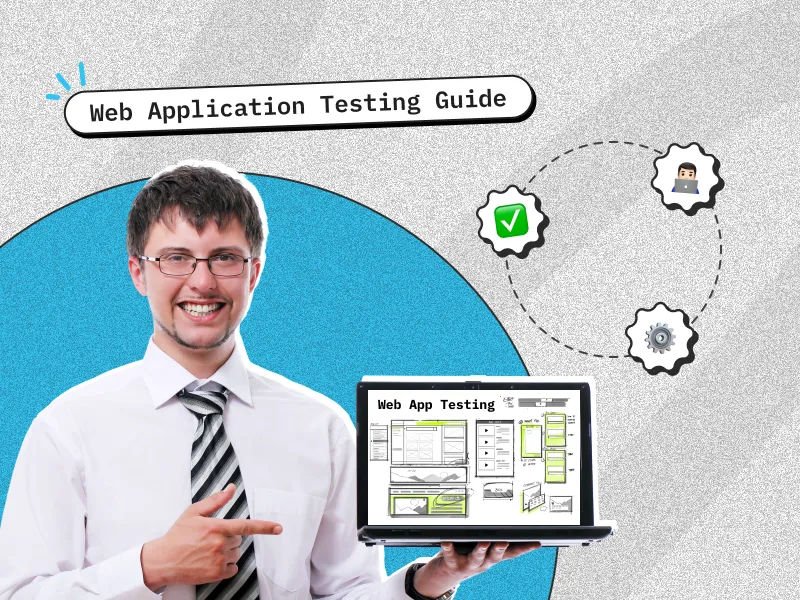








 30 mins free Consulting
30 mins free Consulting 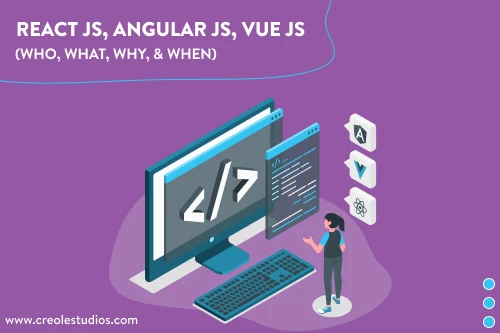
 10 min read
10 min read 
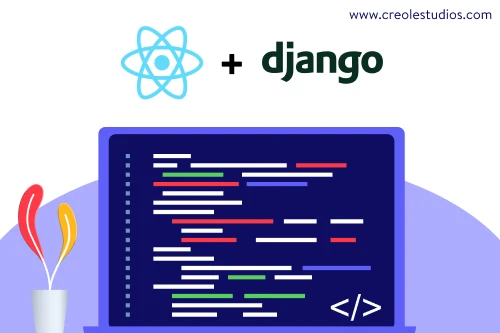

 Canada
Canada 
 USA
USA 






 Love we get from the world
Love we get from the world 