Quick Summary:
In 2025, React libraries continue to enhance development efficiency. Popular third-party libraries like Redux, React Router, Axios, Styled Components, Ant Design, React Query, Lodash, and React Hook Form simplify complex tasks, boost productivity, and improve app performance. These tools help developers save time, manage state, handle routing, fetch data, style components, and more, making React development faster, easier, and scalable for modern web applications.
Introduction
React is a popular library for building user interfaces, and when combined with third-party tools, it becomes even more powerful. For a React development agency, leveraging these tools can significantly enhance development efficiency. If you’ve ever wondered what third-party libraries are used in React, this blog is for you. To learn more about why React is an excellent choice for your next project, check out this detailed guide on why choose ReactJS for your next project. Let’s explore some of the best third-party libraries that can take your React projects to the next level.
Why Use Third-Party Libraries in React?
When building React apps, third-party libraries can be a lifesaver. If you’re asking what third-party libraries are used in React, the answer is simple — they make development faster, easier, and more fun. To explore how React’s flexibility benefits both clients and developers, check out this article on React: A Blessing for Clients and Programmers.
Here’s why they’re awesome:
- Save Time: Instead of writing everything from scratch, you can use libraries that already do the heavy lifting.
- Make Things Simple: Complex tasks, like managing state or handling forms, become much easier with the right tools.
- Boost Productivity: These libraries free you up to focus on building features instead of worrying about the nitty-gritty details.
- Learn from the Community: Popular libraries come with tons of tutorials, examples, and support from other developers.
- Scale Easily: Many libraries are designed to grow with your app, so you don’t have to worry about hitting limits as your project gets bigger.
Third-party libraries are like having a toolbox full of ready-made solutions they help you work smarter, not harder. Now, let’s look at what are third party libraries used in React and explore the ones every developer should know about.
Top 8 Widely Used Third-Party Libraries in React
If you’ve ever wondered what are third party libraries used in React, here are five of the most popular ones that developers love:
- Redux
- React Router
- Axios
- Styled Components
- Antd
- React Query
- Lodash
- React Hook Form
1. Redux
Redux is a state management library that helps manage the app’s state in a predictable way. It stores all states in a single store, making it easier to access and update. Redux is especially useful for large applications where many components need to share and update state.
Key Benefits:
- Centralized State: All app state in one place.
- Predictable Updates: State is updated through actions and reducers.
- Middleware Support: Helps handle side effects like async calls.
import { createStore } from 'redux';
// Reducer
const counterReducer = (state = { count: 0 }, action) => {
switch (action.type) {
case 'INCREMENT':
return { count: state.count + 1 };
case 'DECREMENT':
return { count: state.count - 1 };
default:
return state;
}
};
// Create Store
const store = createStore(counterReducer);
// Dispatch Actions
store.dispatch({ type: 'INCREMENT' });
console.log(store.getState()); // { count: 1 }2. React Router
React Router is the standard library for handling navigation in React apps. It allows you to create multiple pages in a single-page application without reloading the page. React Router enables dynamic routing, meaning you can change the URL and display different components based on the route.
Key Benefits:
- Dynamic Routing: Navigate between components based on URL.
- Nested Routes: Support for nested routing to structure your app efficiently.
- Route Parameters: Easily pass dynamic data through the URL.
import { BrowserRouter as Router, Route, Routes, Link } from 'react-router-dom';
function App() {
return (
<Router>
<nav>
<Link to="/">Home</Link>
<Link to="/about">About</Link>
</nav>
<Routes>
<Route path="/" element={<Home />} />
<Route path="/about" element={<About />} />
</Routes>
</Router>
);
}
function Home() {
return <h1>Home Page</h1>;
}
function About() {
return <h1>About Page</h1>;
}3. Axios
Axios is a promise-based HTTP client for making requests to APIs. It simplifies the process of sending requests and handling responses, and it also includes helpful features like automatic JSON parsing, request cancellation, and interceptors for modifying requests or responses.
Key Benefits:
- Simplified HTTP Requests: Easy syntax for GET, POST, PUT, DELETE requests.
- Promise-based: Supports async/await and works seamlessly with JavaScript’s Promise API.
- Customizable: Supports request interceptors, response interceptors, and error handling.
import axios from 'axios';
axios.get('https://jsonplaceholder.typicode.com/posts')
.then(response => console.log(response.data))
.catch(error => console.error('Error fetching data:', error));4. Styled Components
Styled Components allows you to write CSS directly inside your JavaScript code using tagged template literals. It scopes the styles to the components they belong to, making it easier to manage styles without worrying about global CSS conflicts.
Key Benefits:
- CSS-in-JS: Write actual CSS inside JavaScript files.
- Scoped Styles: Styles are tied to the component, avoiding global conflicts.
- Dynamic Styling: Easily apply styles based on props or state.
import styled from 'styled-components';
const Button = styled.button`
background-color: #4caf50;
color: white;
border: none;
padding: 10px 20px;
font-size: 16px;
border-radius: 5px;
cursor: pointer;
&:hover {
background-color: #45a049;
}
`;
function App() {
return (
<div>
<Button>Click Me</Button>
</div>
);
}5. Ant Design (antd)
Ant Design is a popular UI library that provides a collection of high-quality, customizable React components. It offers a set of pre-designed components like buttons, tables, forms, and more, which follow Ant Design’s consistent design system. It’s perfect for building modern, responsive web applications quickly.
Key Benefits:
- Pre-built Components: A wide range of UI components that save time on design and development.
- Customizable: Allows customization with themes and styles to fit your app’s design.
- Responsive: Designed with mobile-first principles, making your app look good on all devices.
import { Button, Table } from 'antd';
const columns = [
{ title: 'Name', dataIndex: 'name', key: 'name' },
{ title: 'Age', dataIndex: 'age', key: 'age' },
];
const data = [
{ key: 1, name: 'John Doe', age: 32 },
{ key: 2, name: 'Jane Smith', age: 28 },
];
function App() {
return (
<div>
<Button type="primary">Click Me</Button>
<Table columns={columns} dataSource={data} />
</div>
);
}6. React Query
React Query is a data-fetching and state management library for handling asynchronous operations, such as fetching data from an API. It helps manage server state, caching, synchronization, and background data fetching in a simple, declarative way.
Key Benefits:
- Automatic Caching: Caches data to avoid unnecessary network requests.
- Background Fetching: Keeps data up-to-date by fetching in the background.
- Simple API: Makes working with server data as simple as local state.
import { useQuery } from 'react-query';
import axios from 'axios';
function App() {
const { data, error, isLoading } = useQuery('posts', () =>
axios.get('https://jsonplaceholder.typicode.com/posts').then(res => res.data)
);
if (isLoading) return <p>Loading...</p>;
if (error) return <p>Error: {error.message}</p>;
return (
<ul>
{data.map(post => (
<li key={post.id}>{post.title}</li>
))}
</ul>
);
}7. Lodash
Lodash is a utility library that provides helpful functions for common programming tasks, such as manipulating arrays, objects, and strings. It simplifies tasks like deep cloning, debouncing, and throttling, improving code quality and reducing boilerplate.
Key Benefits:
- Utility Functions: Offers a wide variety of helper functions for common tasks.
- Performance Optimizations: Includes methods like debouncing and throttling to optimize performance.
- Works Well with React: Helps with tasks that come up often in React development.
import _ from 'lodash';
const users = [
{ id: 1, name: 'Alice' },
{ id: 2, name: 'Bob' },
{ id: 1, name: 'Alice' },
];
const uniqueUsers = _.uniqBy(users, 'id');
console.log(uniqueUsers); // [{ id: 1, name: 'Alice' }, { id: 2, name: 'Bob' }]8. React Hook Form
React Hook Form is a lightweight library for managing forms in React. It focuses on minimizing re-renders and providing easy integration with other libraries, while maintaining a simple API. It’s perfect for handling form validation, submission, and tracking form state with minimal effort.
Key Benefits:
- Minimal Re-renders: Optimizes performance by reducing unnecessary re-renders.
- Easy Integration: Easily integrates with external UI libraries and validation solutions.
- Simple API: Provides an easy way to manage form state and validation.
import { useForm } from 'react-hook-form';
function App() {
const { register, handleSubmit, watch, formState: { errors } } = useForm();
const onSubmit = data => console.log(data);
return (
<form onSubmit={handleSubmit(onSubmit)}>
<input {...register('name', { required: true })} placeholder="Name" />
{errors.name && <p>Name is required</p>}
<button type="submit">Submit</button>
</form>
);
}Conclusion
In conclusion, understanding the third-party libraries used in React can significantly enhance your development process. These libraries simplify complex tasks, save time, and improve app functionality. Whether it’s managing state with Redux, handling routes with React Router, or styling with Ant Design, these tools enable you to build apps more efficiently. If you’re looking to hire a React developer, leveraging these libraries will allow your team to focus on creating exceptional user experiences without getting bogged down by repetitive tasks.


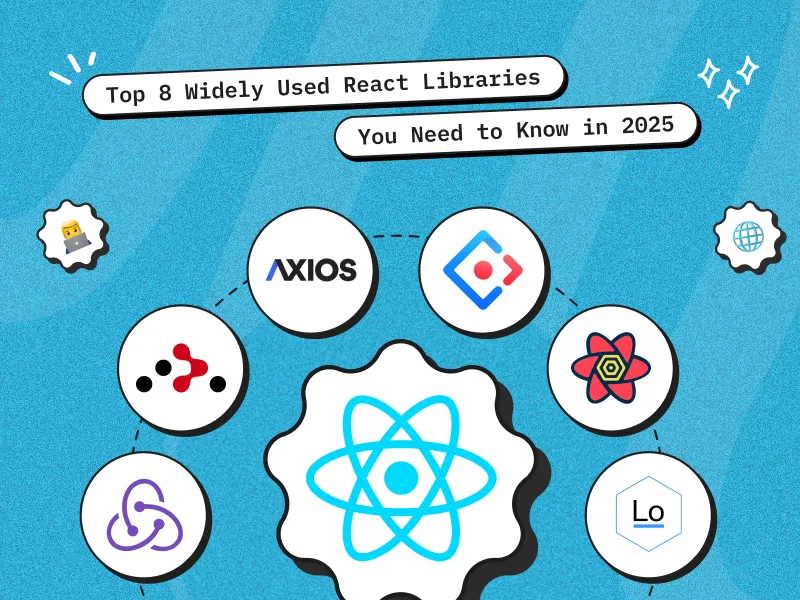








 30 mins free Consulting
30 mins free Consulting 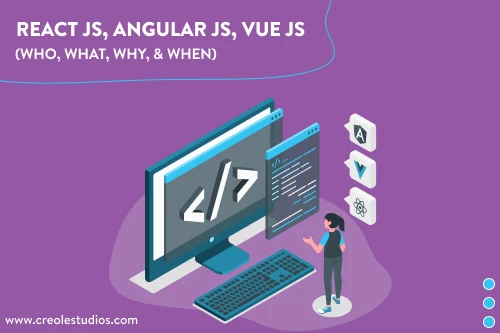
 10 min read
10 min read 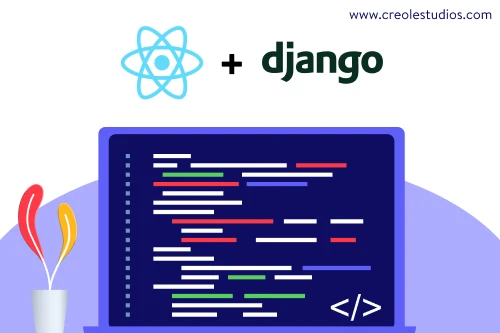
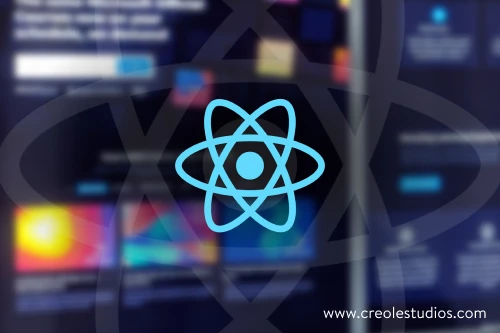






 Love we get from the world
Love we get from the world 