Quick Summary
Developing a custom web application requires careful planning, execution, and optimization. This guide provides a detailed step-by-step approach to building a successful custom web application, covering essential aspects such as functionality, cost estimation, and business-specific types. By following these steps, businesses can create scalable, high-performing web applications tailored to their needs.
Introduction
Businesses need more than just a website—they need a powerful, scalable, and user-friendly web application tailored to their unique needs. Partnering with a Web Development Company can help you build a feature-rich, high-performing solution that enhances efficiency, improves customer engagement, and drives business growth.
Creating a successful custom web application requires a well-structured approach, from setting clear objectives to choosing the right technology stack and ensuring smooth deployment.
In this blog, we’ll outline 10 steps to simplify your custom web application development journey and help you achieve a seamless, high-performing solution.
What is Custom Web App Development?
Custom web application development is the process of designing, developing, and deploying web-based software solutions that cater to specific business requirements. A Custom Web Application Development Company helps businesses build tailored applications that provide unique functionalities, integrate with existing systems, and enhance operational efficiency. Companies opt for custom development to achieve seamless workflows, automation, and a competitive edge in their industry.
How Does Custom Web Application Work?
A custom web application operates through a web server and a database, with users interacting via a web browser. Key components include:
- Frontend – The user interface (UI) and user experience (UX) design elements that users interact with.
- Backend – The server-side logic, including database management, APIs, and business logic.
- Database – Stores and manages data essential for the application’s functionality.
- Hosting & Deployment – The web application is deployed on cloud servers or on-premise infrastructure to ensure accessibility and performance.
How to Develop a Custom Web Application Step-by-Step?
Developing a custom web application requires a structured approach to ensure scalability, security, and a great user experience. Follow these steps to build a successful web application from the ground up.
Step 1: Define Your Objectives and Requirements
Start by outlining the purpose of your web application. Identify the core features and functionalities that align with your business goals. Conduct market research to understand user needs, analyze competitors, and determine how your app can stand out.
Step 2: Choose the Right Technology Stack
Select the programming languages, frameworks, and tools that best fit your project’s needs. Consider factors such as scalability, security, and performance when choosing technologies like JavaScript, Python, Node.js, React, or Angular.
By carefully planning and executing the Web Application Architecture, you can build a reliable and efficient foundation that meets your business’s long-term objectives.
Step 3: Plan UI/UX Design
A well-thought-out user interface (UI) and user experience (UX) design are crucial for engagement. Create wireframes and interactive prototypes to visualize the app’s layout, functionality, and user journey before moving into development.
Quick Look: Web Design vs. Web Development: Understand the Differences
Step 4: Build a Minimum Viable Product (MVP)
Instead of developing a full-fledged application right away, start with a Minimum Viable Product (MVP). This version includes only essential features to test market response and gather user feedback, allowing you to refine the product based on real-world usage. Building MVP development helps minimize risks, reduce costs, and accelerate time-to-market while ensuring your final product meets user needs effectively.
Step 5: Backend and Frontend Development
The backend handles the core logic, database interactions, and API integrations, while the frontend provides the user interface. Use frameworks like React, Angular, or Vue.js for the frontend and Node.js, Django, or Laravel for the backend. Ensure seamless communication between the two through well-structured APIs.
Step 6: Database Development
A secure and efficient database is essential for storing and retrieving data. Choose a database system that aligns with your project, such as PostgreSQL, MySQL, or MongoDB, and structure it to ensure quick access and scalability.
Step 7: Implement Security Measures
Ensure robust security by integrating SSL, encryption, user authentication, and protection against threats like SQL injection and XSS attacks.
Step 8: Testing and Quality Assurance
Perform rigorous testing, including unit, integration, and usability testing, to identify and fix bugs before deployment.
Step 9: Deployment and Hosting
Deploy the application on cloud platforms like AWS, Google Cloud, or Azure for scalability and performance optimization.
Step 10: Continuous Monitoring and Updates
Regularly monitor application performance, user feedback, and security vulnerabilities to apply updates and enhancements.
Custom Web Application Types for Business
Businesses can leverage different types of custom web applications based on their requirements:
- E-commerce Applications – Online stores and marketplaces tailored to unique business needs.
- Customer Relationship Management (CRM) Systems – Helps businesses manage customer interactions and improve relationships.
- Enterprise Resource Planning (ERP) Solutions – Integrates various business operations into a single platform.
- Healthcare Applications – Patient management, telemedicine, and health monitoring solutions.
- SaaS (Software as a Service) Platforms – Cloud-based applications providing services on a subscription basis.
Quick Look: Why Custom Web Development is Essential for Startups
How Much Does It Cost to Build a Custom Web App?
The cost of custom web application development varies based on factors such as complexity, features, technology stack, and development team expertise. Here’s a rough estimate:
- Basic Web Application: $10,000 – $30,000
- Medium Complexity Application: $30,000 – $100,000
- Complex Enterprise Application: $100,000 – $500,000+
Use a Website Cost Calculator to get a free ballpark estimation tailored to your project needs.
Quick Look: Future Trends in Custom Web Development: Key Insights
Why Choose Creole Studios for Custom Web App Development?
Creole Studios is a leading Web Development Company, trusted by businesses for delivering tailor-made digital solutions. Here’s why we stand out:
- Expert Team: Our experienced developers excel in creating scalable, secure, and feature-rich custom web applications.
- Tailored Solutions: We focus on your unique business challenges and goals to design bespoke web applications.
- Agile Process: We prioritize collaboration, transparency, and iterative development to ensure the success of your project.
- Cost-Effective Services: Our comprehensive approach balances quality and budget, making us a reliable partner for custom web app development.
- Ongoing Support: Beyond deployment, we offer continuous maintenance and upgrades to keep your application performing optimally.
Conclusion
Building a custom web application requires a strategic approach to meet business objectives effectively. By following these ten steps, businesses can create scalable, secure, and high-performance web applications. With the right technology and development team, organizations can ensure long-term success and continuous growth.
FAQs on Custom Web Application Development
1. What is the difference between a web app and a website?
Ans: A website provides static content, while a web app offers interactive functionalities and dynamic data processing.
2. How long does it take to develop a custom web application?
Ans: The development timeline varies from 3 months for a simple application to over a year for complex enterprise solutions.
3. Can a custom web application integrate with third-party tools?
Ans: Yes, custom web apps can integrate with APIs and third-party services such as payment gateways, CRM, and ERP systems.
4. What technologies are best for web application development?
Ans: Popular technologies include JavaScript frameworks (React, Angular, Vue.js), backend languages (Node.js, Python, Ruby), and cloud services (AWS, Google Cloud).
5. Is a custom web application secure?
Ans: Security depends on proper implementation, including encryption, authentication, and regular security updates.
6. What factors impact web application performance?
Ans: Performance depends on server infrastructure, code optimization, database management, and caching techniques.
7. How do I maintain a custom web application after deployment?
Ans: Regular updates, security patches, monitoring, and performance optimizations are essential for long-term application success.


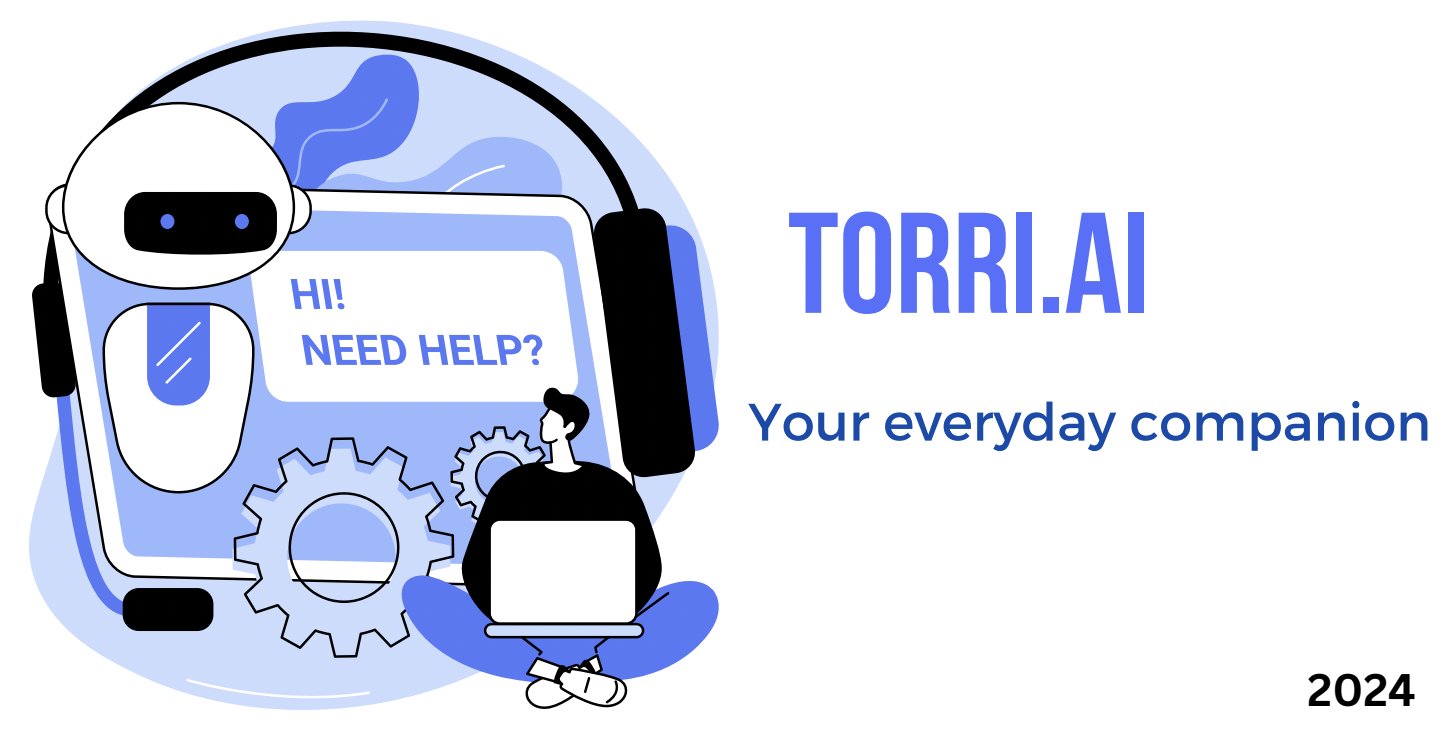











 30 mins free Consulting
30 mins free Consulting 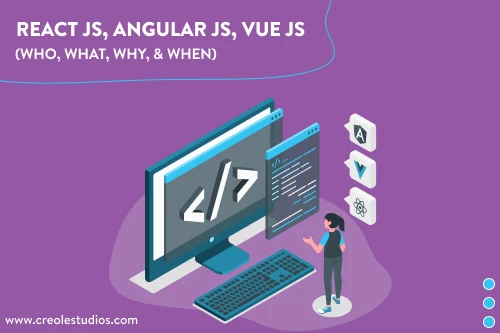
 10 min read
10 min read 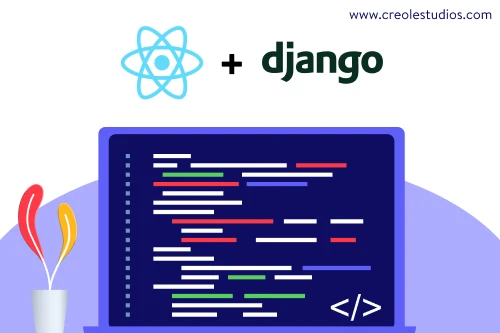


 Canada
Canada 
 USA
USA 






 Love we get from the world
Love we get from the world 