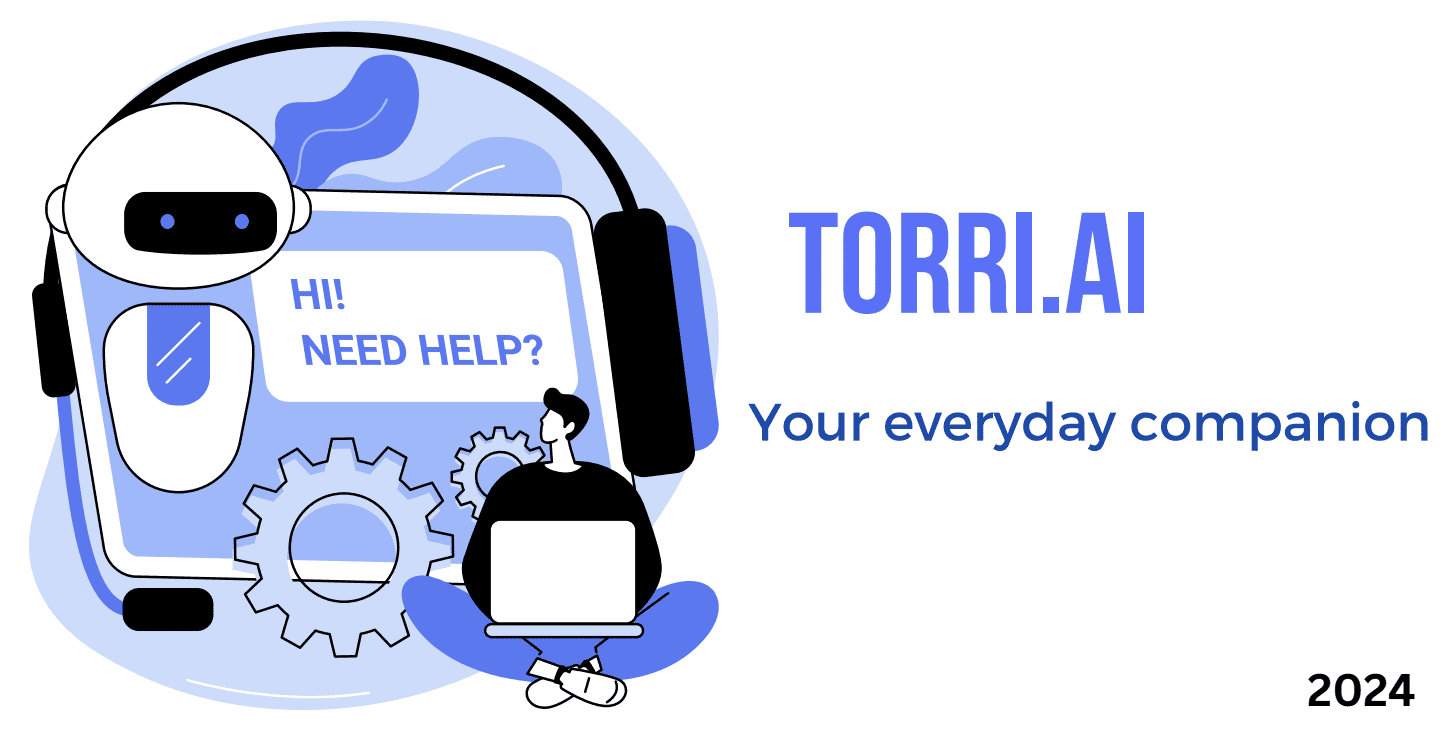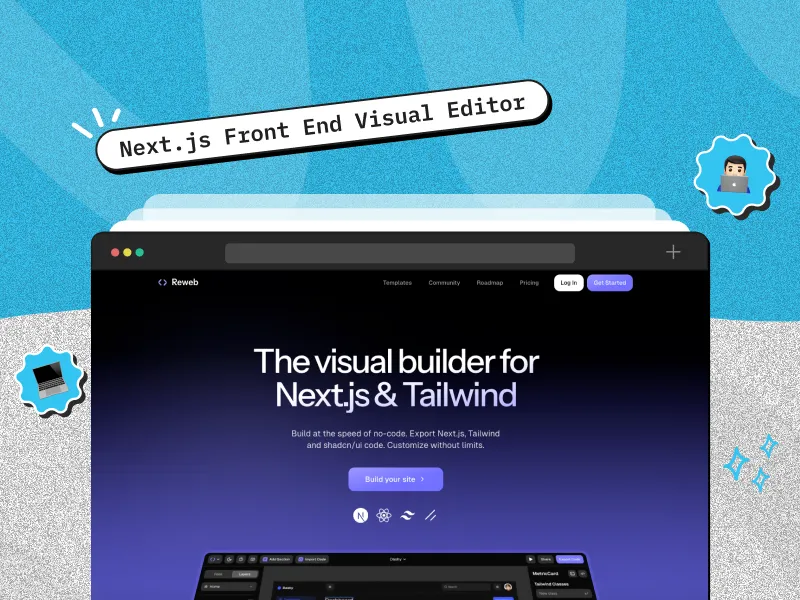Quick Summary
Reweb is a groundbreaking Next.js front-end visual editor that simplifies web development by combining drag-and-drop functionality with robust coding features. It allows users to design and customize components visually while maintaining full control over the underlying code. Powered by ShadCN UI, Reweb provides pre-built sections, seamless integration with Tailwind CSS, and the ability to import, edit, and export Next.js components with ease.
Introudction to Reweb
In the fast-paced world of web development, speed and flexibility are key. Imagine building a beautiful, fully-functional Next.js front end without diving into endless lines of code. Sounds like a developer’s dream, right? That’s where Next.js front end visual editors step in as total game changers. Tools like Reweb, Builder.io, Plasmic, and Magnolia are rewriting the rules of frontend development, letting you design and develop visually while still retaining full control under the hood.
Think of it like building with LEGOs instead of chiseling from stone — you save time, unleash creativity, and make changes faster than ever. Whether you’re creating dynamic pages, tweaking components, or managing content, visual editors empower you to do it all with just a few clicks.
Among these tools, Reweb is making waves with its innovative approach, offering developers and designers a seamless way to collaborate and craft modern interfaces. In this blog, we’ll explore how Reweb is used for building Frontend Next js components and what exactly is this magical tool and how does it works. If you’re ready to revolutionize your workflow, read on!
Also Read: How to stream OpenAI Response in NextJS
Getting Started with Reweb
Let’s start with simple landing page for e-commerce site.
Reweb is a visual editor that provides pre-made sections for creating web pages. To begin:
- Sign Up and Access the Editor: Head to Reweb’s website (link provided in the tool’s documentation) and create a free account. Once signed in, you’ll land on the project dashboard.
- Import or Start Fresh: You can import AI-generated code or start with Reweb’s pre-built sections for landing pages, hero sections, and more.
Building a Simple Landing Page
- Choose a Header and Hero Section: Reweb offers several pre-designed blocks. For example, select a header and a hero section with an image to give your landing page a strong visual appeal.
- Edit Content: Click on elements to update text directly. Change headings, adjust font sizes, or apply styles like bold or italic using Tailwind CSS classes.
- Customize Design:Change colors, spacing, and border radii using Reweb’s properties panel. Drag and drop blocks to rearrange sections easily.
- Edit components: Can create and modify components with layers. Able to edit html tags and could see nested structure of html as well.
Import and Edit Components Code
Reweb not only allows you to export your design but also to import existing components for further customization or reuse:
- Importing Code into Reweb:
- Navigate to your project dashboard and select the option to “Import Component.”
- Paste the React code for your component. Reweb will parse it and display it in the visual editor for further adjustments.
2. Edit Components Visually or in Code:
- Use the visual editor to make updates to imported components, such as changing styles, layouts, or properties.
- Switch to code view if needed to make precise changes or add custom logic.
3. Reusing Components:
- Save edited components to your Reweb library for reuse across multiple pages or projects.
- Export the updated components back to your Next.js application when changes are complete.
Customizing with ShadCN UI
Reweb is built on ShadCN UI, a popular frontend library. Here’s why this is a game-changer:
- Pre-built Components: All components are ShadCN-based, ensuring compatibility with your existing Next.js application.
- Theming: Adjust the theme globally using CSS variables, changing colors, fonts, or borders with just a few clicks.
- Flexibility: Add new elements like icons or modify existing components by editing props directly within Reweb.
Exporting Your Project
Once your design is ready:
- Preview the Generated Code: View the React/Next.js code for any section by clicking the “Code” button.
- Export for Deployment: Download a zip file containing the entire Next.js project, ready for deployment or further customization in your preferred code editor.
- We can get entire setup for next js project with required files and folders or we can export required components only.
Why Choose Reweb?
- Ease of Use: Reweb’s drag-and-drop interface simplifies even complex layouts.
- Speed: Combine AI tools and visual editing to achieve results faster.
- Code Quality: The generated code is clean, modular, and ready for integration with your Next.js application.
- Developer-Friendly: Advanced users can fine-tune the design using Tailwind CSS or extend functionality with custom components.
Conclusion :
ReWeb revolutionizes how we think about web development by democratizing the process of building Next.js components. As a Next.js front-end visual builder, its no-code approach makes it accessible for everyone regardless of technical background. Whether you’re looking to rapidly prototype, experiment with new designs, or build full-fledged components for your Next.js application, ReWeb provides the tools to help you achieve your goals. For businesses seeking seamless integration and fast development, working with a web development company can ensure you’re using the best tools and strategies for efficient, high-quality results.
The Next.js Frontend Visual Editor opens up new possibilities for developers and end-users alike. With its powerful features, ease of use, and customizability, it’s a worthy addition to any modern web application. Whether you’re building an internal tool or a user-facing platform, this editor will revolutionize how you think about frontend development.