Ever wanted to build a web app but felt stuck because you don’t know how to code? That’s where Bubble.io comes in. Bubble.io is a no-code platform that lets you create apps without writing a single line of code. It’s as simple as dragging and dropping elements onto a page.
Whether you’re an entrepreneur, a student, or just curious about tech, Bubble.io makes app development accessible to everyone. You can build anything from a simple website to a complex app — all right in your browser. For those looking for a more comprehensive solution, partnering with a web development company can help take your ideas to the next level.
In this blog, we’ll explore what you can do with Bubble.io, how it works, and share some tips to help you get started. Ready to bring your ideas to life? Let’s dive in!
How Bubble.io Works
Bubble.io makes building apps simple and easy. Here are four main pillars of Bubble that make it so powerful:
Design:
With Bubble’s visual editor, you can design your app by dragging and dropping elements. It’s an easy way to see and adjust your app’s look as you build it. You’ll see your changes immediately, making the design process smooth and straightforward.
Database:
Bubble’s built-in database makes it easy to manage your app’s data. You can set up and organize things like users, posts, or products all within Bubble. This keeps everything in one place and simplifies data handling.
Workflows:
Workflows in Bubble define how your app reacts to user interactions. Whether it’s saving data, redirecting users, or sending notifications, you create these workflows using a simple interface that lets you outline actions in plain language.
Plugins:
Enhance your app’s capabilities with Bubble’s extensive marketplace of plugins. From payment systems to maps and analytics, you can easily integrate these tools into your app. For those with coding skills, Bubble also allows the creation of custom plugins for even more functionality.
Benefits of using bubble.io
No Coding Skills Needed:
Bubble.io is created to allow users to build web applications without needing to know coding languages like HTML, CSS, or JavaScript. This makes it an easy-to-use tool for entrepreneurs, small business owners, and anyone without technical skills.
Fast Development:
Bubble.io provides a drag-and-drop interface that lets users build complex applications quickly. The platform also includes a variety of pre-built elements, making the development process even faster.
Seamless Integrations:
Bubble.io supports integrations with various third-party services, including payment gateways, email marketing tools, and analytics platforms. This makes it simple for users to add these services to their web applications.
Budget-Friendly:
Building web applications with Bubble.io is often more cost-effective than traditional software development, particularly for small businesses and startups. With various pricing plans, including a free option, Bubble.io is accessible even for businesses on a tight budget.
Drawbacks of using bubble.io
No Native iOS/Android App Development:
Currently, Bubble doesn’t support native iOS and Android apps directly, though it might in the future.
No Option for Private or On-Premise Hosting:
Currently, Bubble does not support self-hosting on private or on-premise servers. Instead, it uses Amazon Web Services (AWS) for hosting, which offers strong performance, scalability, and security.
For enterprise users, Bubble provides the option of a dedicated cluster for added security and customization, but it doesn’t allow running instances on private servers.
Limited Capability for Advanced UI Design:
Bubble isn’t ideal for creating very advanced graphical interfaces like complex video games or detailed data diagrams. While it excels with basic graphics, it doesn’t focus on highly intricate visuals.
Challenging debugging process:
The debugging options for official Bubble API calls are pretty limited. I encountered several errors during the process, and since this is a no-code platform, I couldn’t access or fix the errors myself. With Bubble.io being a self-contained platform, you can’t just open a network tab in Chrome or easily get error messages from the APIs you’re using. I ended up having to rely on trial and error, which made the whole app-building process more time-consuming and frustrating than it should have been.
Showcasing Successful Projects Made with Bubble
I created a blog-making app with Bubble.io that lets users input details to generate blog posts. The app connects to external APIs and Open-AI to help automate the content creation process. This project shows how Bubble.io can be used to integrate with advanced tools and simplify complex tasks.
Signup/Sign in:
you can easily create a login and signup function in less than 10 mins!
You can simply drag and drop login in component from components and it’s ready to use when you add workflow to login button
Add workflow
Data collection:
You can easily collect data in different format’s like input ,radio etc and make a stepper as shown in figure.
You can easily upload files using plugin uppy uploader
You can make you application user friendly by introducing loading-screens
The most power feature which bubble.io provides is API Connector plugin which lets you integrate with external API
Finally you can also integrate chatgpt API directly from it’s plugin and generate a blog or anything you want as per prompt
And final output of the blog generation process is
Conclusion
Thus At the end ,Bubble.io is a game-changer for anyone looking to build an app without needing to know how to code. Sure, it has its challenges, like not supporting native apps and making debugging tricky, but the benefits far outweigh the drawbacks. It’s easy to use, speeds up development, and is budget-friendly, making it perfect for startups, small businesses, or anyone with a big idea. With Bubble.io, even more complex projects — like my blog-making app with API and AI integrations — are totally doable, helping you bring your vision to life with less effort and more impact.
Thank you for taking the time to read this guide. I hope it helps you get started on your own Bubble.io journey!


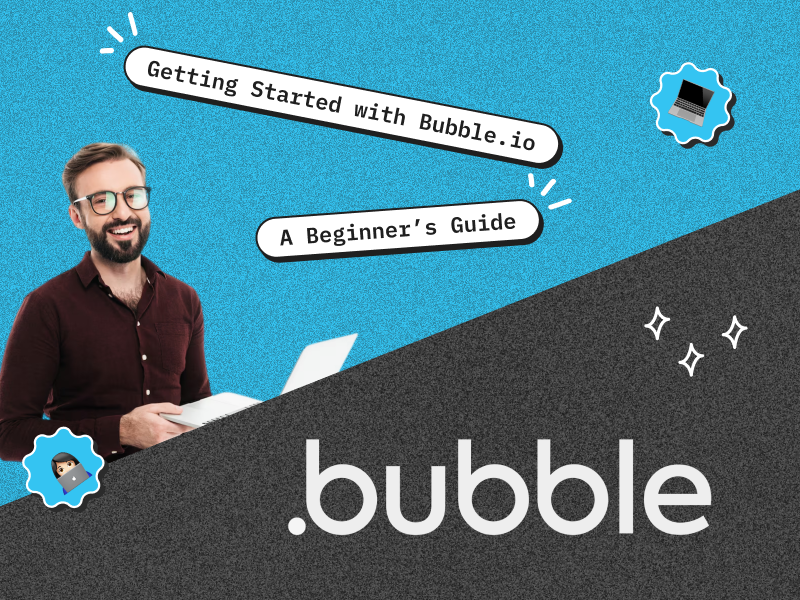








 30 mins free Consulting
30 mins free Consulting 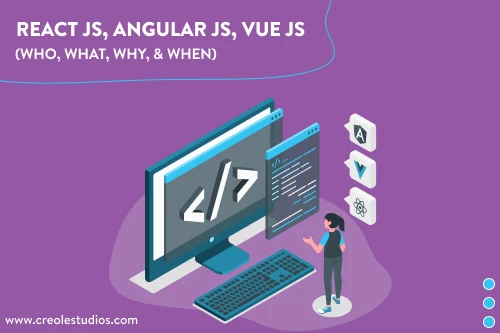
 10 min read
10 min read 
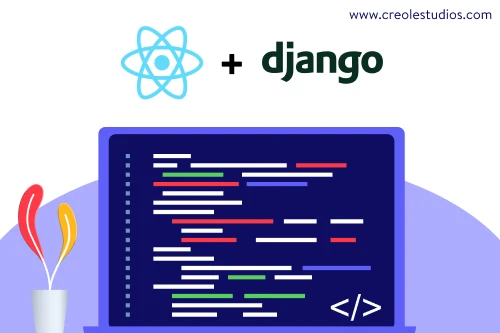

 Canada
Canada 
 USA
USA 






 Love we get from the world
Love we get from the world 