Quick Summary
This blog highlights five essential accessibility testing tools that help developers achieve ADA compliance, improve user experience, and ensure their web application development meet accessibility standards across various platforms and devices.
Introduction
Accessibility ensures that your web application development project is usable by everyone, including people with disabilities. Not only is it a legal requirement in many cases, but it’s also crucial for providing a smooth user experience. Ensuring applications are accessible is a central tenet of the principles of inclusion and legality for businesses, particularly for a web application development company. Thankfully, there are hundreds of accessibility testing tools that can make this process much easier.
Why Accessibility Testing Tools Are Important?
Accessibility testing tools are specialized software that can identify and address issues on websites and web applications that affect the access of people with disabilities. These tools judge the accessibility of web content against standards of accessibility such as the Web Content Accessibility Guidelines (WCAG) and the Americans with Disabilities Act (ADA). Such factors include color contrast, keyboard navigability, and compatibility with screen reader applications. By using these tools, a web app development company can guarantee a digitally inclusive experience for all users.
Accessibility testing tools help web developers identify and address issues that may prevent users with disabilities from fully accessing a website or application. These tools check for compatibility with assistive technologies like screen readers, voice controls, and keyboard-only navigation, ensuring that people with visual, auditory, cognitive, or motor impairments can navigate and interact with digital content. Inclusivity in digital spaces is not just ethical but can enhance user experience for all.
Top 10 Accessibility Testing Tools
1. Skynet Technologies
Offering a wide array of accessibility testing tools that ensure compliance with global accessibility standards. However, the following is a comprehensive and automated accessibility testing tool offered:
Accessibility Scanning and Monitoring:
- This tool analyzes the sitemaps of the website and filters out the list of pages that require scanning and monitoring.
- Auto-generates detailed reports that contain accessibility issues, severity levels, and resolution guidance.
- You can set up a scanning schedule at regular intervals.
- Offers seamless accessibility insights and controls with All in One Accessibility widget dashboard integration.
This automated approach scans, monitors, and resolves the majority of accessibility issues. However, remedying complex issues is still a hassle. These complex issues can be solved by conducting a manual accessibility audit wherein professionals address these issues.
All in One Accessibility Widget:
It is an advanced AI-driven tool that integrates with any website or application in under two minutes. As it supports over 700 platforms. The widget supports over 140 languages and offers 70+ features to help businesses improve their WCAG, ADA, EAA/EN 301 549, and other global accessibility laws. It adds a personalized accessibility layer with key features like and provide Additional Add-on for Manual Accessibility Audit, PDF / Document Accessibility compliance audit, VPAT / ACR, Multi language translation and other Accessibility re-testing services.
- Voice navigation: Offer voice-activated, accessible, and customizable website navigation to enhance user experience.
- AI Alt text generation: This widget analyzes and automatically generates Alt text for images not having them.
- Screen readers: They assist users with visual impairments or blindness by reading the webpage text.
- Sign language (Libras) support: The official sign language of Brazil for government services and deaf education is also covered in this widget.
2. BrowserStack
With more than 3,000 real devices and browsers, BrowserStack ensures your web application development is tested across different platforms and environments, offering seamless access to your application.
- Live Debugging: The immediate feedback related to the accessibility issue has your problems fixed right away.
- Ad Hoc Tools: Color contrast analyzers, tab stops and landmarks are some of what falls under the umbrella for ad hoc tools used for user checks.
- Integration with DevTools: Integrates well with development tools to test in real-time right within the browser
Read more: From Bugs to Business Growth: How Sentry Transformed Our Clients’ Digital Experiences
How BrowserStack Ensures ADA Compliance
BrowserStack examines extreme accessibility issues, from color contrast to keyboard navigation and screen reader compatibility. It indicates areas that do not meet WCAG standards but also provides actionable recommendations on how to make the necessary changes. Testing on real devices ensures a web application development company can overcome device-specific accessibility challenges, promoting higher ADA compliance.
3. Microsoft Accessibility Insights
Accessibility Insights provides a robust suite of tools designed to support web application development services by streamlining accessibility testing throughout the development lifecycle. Its two primary approaches ensure that accessibility issues are identified and resolved efficiently::
- FastPass Use Case: This is ideal for initial testing or quick checks right before launch. It speeds up the identification of the most recurring accessibility issues to enable developers to remedy the issues as early as possible.
- Assessment: Much more comprehensive, taking developers step by step through an entire accessibility check. These include keyboard navigation, screen reader compatibility, and any other WCAG criteria, thereby ensuring that a far more effective evaluation takes place.
Integration with Development Tools
Microsoft’s Accessibility Insights integrates easily into existing web application development tools, allowing accessibility checks throughout the entire development process. This ensures that your application maintains accessibility from start to finish, a crucial aspect for any web app development company.
4. EqualWeb
EqualWeb offers some of the following features designed to ensure WCAG and ADA compliance:
- AI-Powered Remediation: Automatic detection and remediation of many common issues, such as missing alt text and form label errors.
While the AI-based approach for detecting and remedying most accessibility issues is something offered by EqualWeb, another added benefit comes in that of manual testing by real professionals to ensure complex issues are fully addressed. This combination of AI and human expertise brings about equal power in achieving the best standards of accessibility.
- Accessibility Widget: The addition of user personalization options, for example, text size and color scheme, in addition to an enabling text-to-speech feature.
The accessibility widget can personalize the browsing experience of the user and differentiate it; it not only increases user satisfaction but also shows commitment to a digitally inclusive environment. This widget is a very easy device to integrate into a website, making it very easy for any web application development company to add it.
5. WAVE by WebAIM
WAVE offers visual feedback for identifying accessibility problems directly on web pages, making it highly useful for web application development.
Visual Feedback:
- It comments on web pages with visual marks for pointing out accessibility problems.
- WAVE injects visual markers directly on the web page to point out where accessibility issues exist.
Detailed Descriptions:
- It includes descriptions along with hyperlinks to the corresponding WCAG guidelines.
- Detailed descriptions help developers understand the root causes and provide suggestions for remediation. The use of visuals can be more suitable for the user who desires immediate, actionable insight into issues.
6. Axe
Axe is a popular open-source accessibility testing tool known for its detailed review panel and straightforward usability, making it ideal for quick assessments. It helps identify specific accessibility issues based on WCAG standards and generates comprehensive reports for each criterion. Axe’s Audit Mode also enables testing across multiple pages, providing a more holistic view of a site’s accessibility.
- Robust Review Panel: Displays all accessibility issues on a page, categorized for easier troubleshooting.
- WCAG-Specific Testing: Allows testing against WCAG 2.0 criteria, ensuring compliance with accessibility standards.
- Detailed Reports: Offers in-depth suggestions to help developers address each identified issue.
- Audit Mode: Efficiently tests multiple pages in one run, saving time for larger projects.
7. Tenon.io
Tenon.io is a versatile accessibility testing tool offering both an online web application and a WordPress plugin, making it accessible for various types of websites. Designed to track progress over time, Tenon helps developers stay on top of ongoing accessibility needs and offers integrations with tools like Slack and JIRA.
- Wide Issue Coverage: Tests for an extensive range of accessibility issues, with detailed failure reports.
- Progress Tracking: The “Test History” feature allows users to monitor improvements over time.
- Integrations: Compatible with popular web development tools, helping streamline workflow and communication.
8. Google Accessibility Developer Tools
Google’s Accessibility Developer Tools, available within Chrome, are essential for web application development services focused on real-time accessibility checks.
- Accessibility Audit: Automated scans for common accessibility issues.
- ARIA Implementation Checks: Explain the usage of ARIA roles
- Real-time Inspection: The tool permits inspection of elements in real-time
Real-time Inspection with Focus Management
The real-time inspection feature, the tool is capable of navigating through web pages while highlighting potential accessibility issues in real time. The tool can assess keyboard navigation and focus management: the capability to navigate interactive elements using keyboard controls is an important feature for people with motor impairment.
Integration with Chrome DevTools
This tool integrates seamlessly with Chrome’s DevTools, making it easier for web app development companies to conduct accessibility checks as part of their regular development process. This helps ensure that accessibility is maintained at every stage of your web application development.
9. Siteimprove
Siteimprove is a comprehensive platform offering automated and manual accessibility testing, making it especially useful for businesses needing Office of Civil Rights (OCR) compliance. Along with CMS support, Siteimprove provides integrations with business applications like Power BI and Salesforce, making it a versatile choice for larger organizations.
- OCR Compliance: Expert testers help with OCR compliance audits and deliver templates for planning corrective actions.
- Extensive CMS Support: Integrates with popular CMS platforms such as WordPress, Drupal, and TYPO3.
- Detailed Reporting and Recommendations: Provides an actionable audit report after testing, guiding users through remediation steps.
10. Monsido
Monsido is an automated accessibility scanning tool equipped with a browser extension and PDF accessibility scanner, making it ideal for web and document accessibility. It flags issues in real-time across elements like images, links, and text, while also supporting CMS integrations to streamline ongoing accessibility monitoring.
- Real-Time Issue Identification: Browser extension highlights problems directly on web pages for quicker fixes.
- PDF Accessibility: Includes a PDF scanner, powered by CommonLook, to ensure documents meet accessibility standards.
- CMS Integrations: Works well with platforms like Drupal, WordPress, and Joomla, simplifying implementation.
11. ChromeVox
ChromeVox, a free Chrome extension, offers various features for accessibility testing, particularly useful for testing screen reader compatibility and navigation. Its ChromeVox Dashboard allows users to customize accessibility settings, and it integrates with Chrome DevTools for streamlined issue tracking.
- Screen Reader Testing: Provides a way to test for screen reader accessibility on websites.
- Customizable Dashboard: Adjusts ChromeVox settings to tailor testing based on specific accessibility requirements.
- Integration with DevTools: Offers seamless testing within Chrome’s DevTools, enabling real-time insights for developers.
Criteria to Select Best Web Accessibility Testing Tools
When choosing web accessibility testing tools, it’s essential to look for features that align with your accessibility goals, ease integration into your workflow, and provide reliable outcomes. Here are some key factors to consider:
1. Reliability and Accuracy
The accuracy of a tool is critical for dependable results. Select tools that align with industry standards and have a strong track record of producing reliable, precise outputs. A tool that provides actionable insights and minimizes false positives helps developers focus on genuine accessibility improvements.
2. Ease of Integration
Accessibility tools that integrate smoothly with your existing development stack—like code editors, content management systems, or CI/CD pipelines—make accessibility testing part of your ongoing process rather than an afterthought. This ensures accessibility checks happen throughout development, enabling faster identification and resolution of issues.
3. User-friendly interface
A user-friendly interface is essential for a productive testing experience, especially for testers with varying technical backgrounds or disabilities. A well-designed UI makes it easier to navigate the tool, reducing potential errors and improving overall testing efficiency.
4. Cost-Effectiveness
While ensuring accessibility is essential, it’s also important to do so within budget. Look for a tool with flexible pricing options, such as monthly or annual plans, and consider whether the features match your project’s scale and frequency of use. Free and open-source tools can be suitable for smaller projects, but investing in a paid tool might be worthwhile if your project requires advanced features or additional support.
Conclusion
Accessibility testing tools can only be effective and successful if they are chosen aptly for maintaining ADA compliance. These tools also provide valuable insights into issues about accessibility, which helps to solve the problems accordingly. Whether you test your application in-house or outsource it to a web application development company, you use all these tools to ensure everyone can access your web application, including people with disabilities.











 30 mins free Consulting
30 mins free Consulting 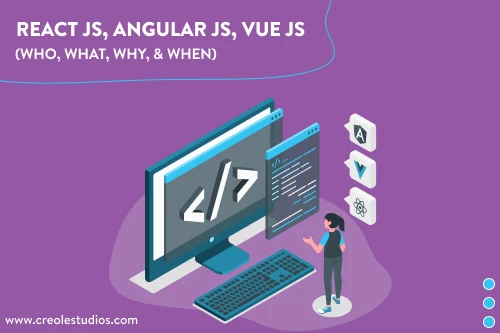
 10 min read
10 min read 
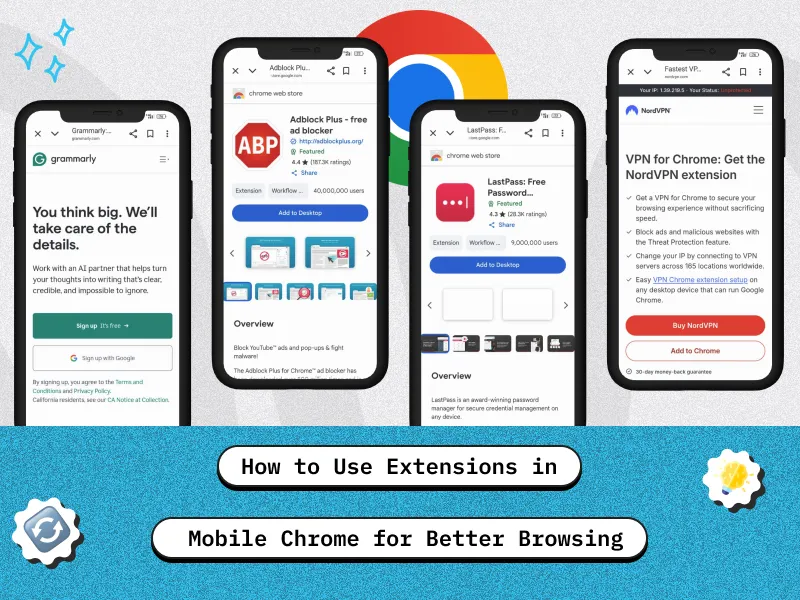

 Canada
Canada 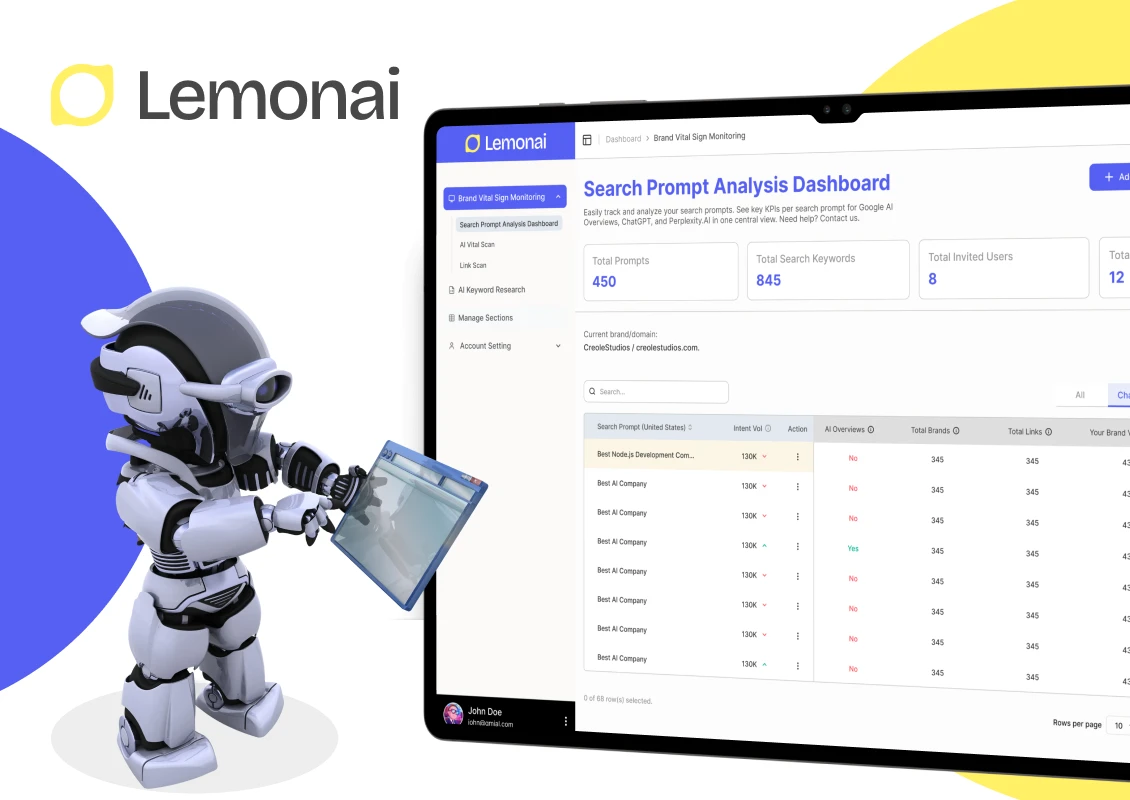
 Hong Kong
Hong Kong 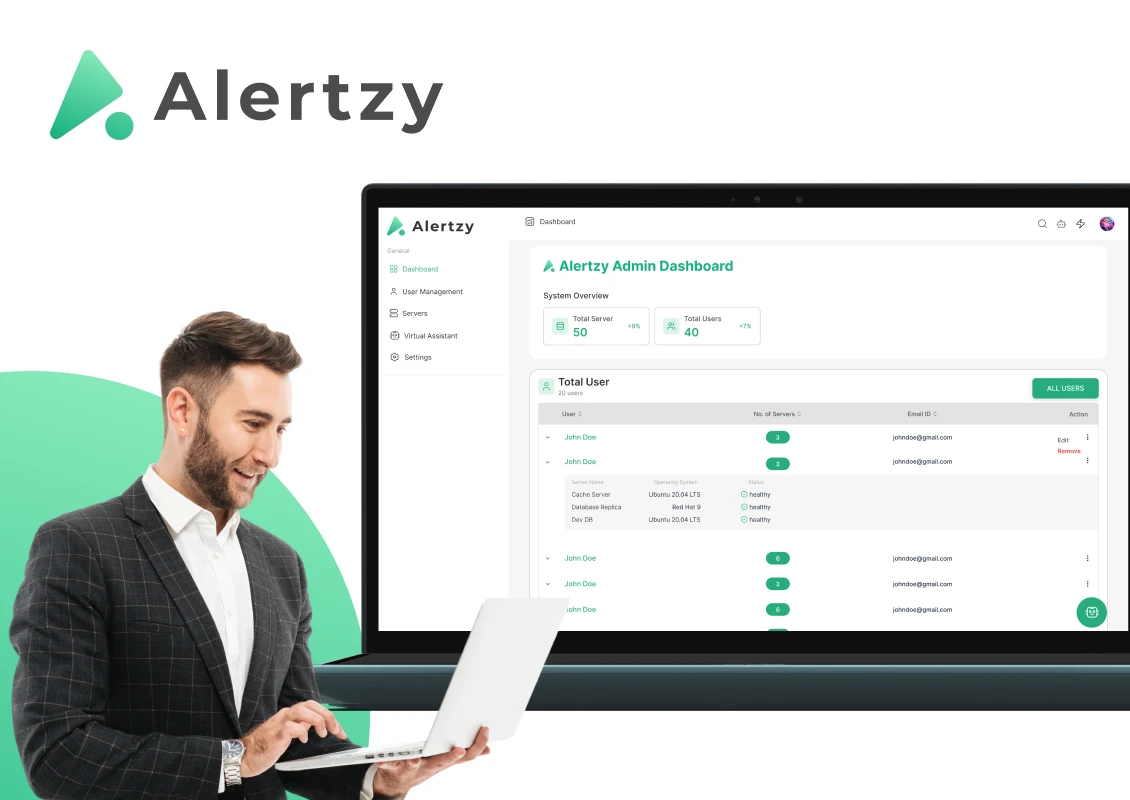
 Global
Global 





 Love we get from the world
Love we get from the world 