TL;DR – Getting Started with SQL: A Beginner’s Guide PART-2
- Master SQL Joins – Learn INNER, LEFT, RIGHT, FULL OUTER, and CROSS JOIN to combine data from multiple tables effectively.
- Ensure Data Integrity with Constraints – Implement PRIMARY KEY, FOREIGN KEY, UNIQUE, CHECK, and DEFAULT constraints for reliable database management.
- Power Up Queries with SQL Functions – Utilize aggregate (COUNT, SUM, AVG) and string functions (UPPER, CONCAT) to enhance data analysis.
- Handle NULL Values Efficiently – Use COALESCE to replace NULLs with default values, ensuring cleaner query results.
- Boost Your SQL Skills – Practice real-world scenarios, use SQL cheat sheets, and explore Creole Studios’ resources to elevate your expertise.
Introduction
In Part-2, we will advance beyond the basics to explore more intricate aspects of SQL. You will learn about:
- SQL Joins: Techniques to combine data across multiple tables.
- SQL Constraints: Methods to ensure data integrity and enforce rules.
- SQL Functions: Utilizing built-in functions to enhance your queries.
- Practical Examples: Real-world scenarios and code snippets to apply your knowledge.
If you’re new to SQL, we recommend starting with Part-1 of our SQL Beginner’s Guide to build a strong foundation before diving into these advanced concepts. At Creole Studios, we provide expert resources and development services to help you master SQL and streamline your database operations efficiently.
Importance of Learning SQL for Beginners
Mastering SQL is essential for anyone aspiring to work with data. Whether you’re a budding data analyst, a backend developer, or a business intelligence professional, learning SQL for beginners opens doors to various career opportunities. SQL empowers you to:
- Manage Databases Efficiently: Organize and manipulate large datasets with ease.
- Enhance Data Retrieval: Extract meaningful insights through complex queries.
- Ensure Data Integrity: Implement rules and constraints to maintain accurate data.
- Automate Data Processes: Use functions to streamline repetitive tasks.
By deepening your understanding of SQL, you enhance your ability to handle data-driven challenges effectively.
SQL Joins: Mastering Data Combination
Types of SQL Joins with Examples
SQL joins are fundamental for combining data from multiple tables, allowing for comprehensive data analysis and reporting. Understanding the different types of joins is crucial for effective database management. Here are the primary join types:
- INNER JOIN: Returns records that have matching values in both tables.
SQL :
| SELECT Employees.Name, Departments.DepartmentName FROM Employees INNER JOIN Departments ON Employees.DepartmentID = Departments.DepartmentID; |
- LEFT JOIN: Returns all records from the left table and matched records from the right table.
SQL :
| SELECT Employees.Name, Departments.DepartmentName FROM Employees LEFT JOIN Departments ON Employees.DepartmentID = Departments.DepartmentID; |
- RIGHT JOIN: Returns all records from the right table and matched records from the left table.
SQL :
| SELECT Employees.Name, Departments.DepartmentName FROM Employees RIGHT JOIN Departments ON Employees.DepartmentID = Departments.DepartmentID; |
- FULL OUTER JOIN: Combines the results of both LEFT and RIGHT joins, including unmatched records.
SQL :
| SELECT Employees.Name, Departments.DepartmentName FROM Employees FULL OUTER JOIN Departments ON Employees.DepartmentID = Departments.DepartmentID; |
- CROSS JOIN: Produces a Cartesian product of the two tables, combining each row of the first table with all rows of the second.
SQL :
| SELECT Employees.Name, Departments.DepartmentName FROM Employees CROSS JOIN Departments; |
Understanding these sql language basics enables you to retrieve and analyze data efficiently across different tables.
Practical Applications of INNER, LEFT, RIGHT, and FULL OUTER JOINs
Applying the appropriate join type is vital for accurate data retrieval based on your specific needs. Here’s how each join type can be utilized:
- INNER JOIN: Use when you need only the records with matches in both tables. For example, listing employees along with their department names.
SQL :
| SELECT Employees.Name, Departments.DepartmentName FROM Employees INNER JOIN Departments ON Employees.DepartmentID = Departments.DepartmentID; |
- LEFT JOIN: Ideal for finding all records from the primary table, regardless of matches in the secondary table. For instance, listing all employees and any department they belong to, including those without a department.
SQL :
| SELECT Employees.Name, Departments.DepartmentName FROM Employees LEFT JOIN Departments ON Employees.DepartmentID = Departments.DepartmentID; |
- RIGHT JOIN: Useful when the focus is on the secondary table, ensuring all its records appear in the result. For example, listing all departments and any employees assigned to them.
SQL :
| SELECT Employees.Name, Departments.DepartmentName FROM Employees RIGHT JOIN Departments ON Employees.DepartmentID = Departments.DepartmentID; |
- FULL OUTER JOIN: Employed when you need a complete view of both tables, including unmatched records. This is beneficial for comprehensive data analysis where no data should be omitted.
SQL :
| SELECT Employees.Name, Departments.DepartmentName FROM Employees FULL OUTER JOIN Departments ON Employees.DepartmentID = Departments.DepartmentID; |
- CROSS JOIN: Used sparingly, primarily for scenarios requiring all possible combinations of rows, such as generating a grid of all products across all regions.
By mastering these join types, you can tailor your queries to extract precisely the data you need.
SQL Cheat Sheet for Joins
For a quick reference on SQL joins, utilize our sql cheat sheet which provides succinct code snippets and explanations for each join type. This resource is invaluable for reinforcing your understanding and assisting you during practical implementations.
SQL Constraints: Maintaining Data Integrity
Understanding SQL Constraints
SQL constraints play a critical role in enforcing data integrity within your databases. They ensure that the data entered into your tables adheres to predefined rules, preventing inconsistencies and errors. Constraints are applied at the table level and can enforce rules such as uniqueness, referential integrity, and data validity.
Implementing Primary, Foreign, and Unique Keys
- PRIMARY KEY: Uniquely identifies each record in a table. It ensures that no duplicate values exist and that the field cannot contain NULL.
SQL :
| CREATE TABLE Employees ( EmployeeID INT PRIMARY KEY, Name VARCHAR(50), DepartmentID INT ); |
- FOREIGN KEY: Establishes a relationship between two tables, ensuring that the value in one table corresponds to a valid entry in another.
SQL :
| CREATE TABLE Departments ( DepartmentID INT PRIMARY KEY, DepartmentName VARCHAR(50) ); ALTER TABLE Employees ADD CONSTRAINT fk_Department FOREIGN KEY (DepartmentID) REFERENCES Departments(DepartmentID); |
- UNIQUE: Guarantees that all values in a column are distinct, preventing duplicate entries.
SQL :
| ALTER TABLE Employees ADD CONSTRAINT unique_Email UNIQUE (Email); |
Implementing these keys is fundamental to maintaining sql basics and ensuring a well-structured database.
Advanced Constraints: CHECK and DEFAULT
- CHECK: Ensures that all values in a column satisfy a specific condition.
SQL :
| ALTER TABLE Employees ADD CONSTRAINT check_Age CHECK (Age >= 18); |
- DEFAULT: Provides a default value for a column when no value is specified during record insertion.
SQL :
| ALTER TABLE Employees ADD CONSTRAINT default_Salary DEFAULT 30000 FOR Salary; |
These advanced constraints enhance data validity and automate data entry processes, contributing to robust database management.
SQL Functions: Powering Your Queries
Overview of SQL Function Basics
SQL functions are built-in operations that perform specific tasks on data. They can simplify complex queries, automate repetitive tasks, and enhance data manipulation capabilities. Understanding how to use these functions is essential for efficient learning SQL for beginners.
Using Aggregate and String Functions in SQL
- Aggregate Functions: Perform calculations on a set of values and return a single value.
- COUNT(): Counts the number of records.
SQL :
| SELECT COUNT(*) AS TotalEmployees FROM Employees; |
- SUM(): Calculates the total sum of a numeric column.
SQL :
| SELECT SUM(Salary) AS TotalPayroll FROM Employees; |
AVG(): Computes the average value of a numeric column.
SQL :
| SELECT AVG(Salary) AS AverageSalary FROM Employees; |
- MIN() and MAX(): Find the minimum and maximum values in a column.
SQL :
| SELECT MIN(Salary) AS LowestSalary, MAX(Salary) AS HighestSalary FROM Employees; |
- String Functions: Manipulate text data.
- UPPER() and LOWER(): Convert text to uppercase or lowercase.
SQL :
- UPPER() and LOWER(): Convert text to uppercase or lowercase.
| SELECT UPPER(Name) AS UpperName FROM Employees; |
- CONCAT(): Concatenates two or more strings.
SQL :
| SELECT CONCAT(Name, ‘ works in ‘, Department) AS EmployeeInfo FROM Employees; |
These functions enable you to perform a wide range of data transformations and analyses efficiently.
SQL COALESCE: Handling NULL Values Efficiently
The SQL COALESCE function in SQL is a powerful tool for handling NULL values in your queries. It allows you to return the first non-null value from a list of expressions, ensuring that missing data does not disrupt your analysis.
SQL :
| SELECT Name, COALESCE(Department, ‘NA’) AS DepartmentFROM Employees; |
Date and Mathematical Functions in SQL
- Date Functions: Handle date and time data.
- GETDATE() / NOW(): Retrieves the current date and time.
SQL :
- GETDATE() / NOW(): Retrieves the current date and time.
| SELECT NOW() AS CurrentDateTime; |
- Mathematical Functions: Conduct mathematical operations.
- ROUND(): Rounds a numeric field to the specified number of decimal places.
SQL :
- ROUND(): Rounds a numeric field to the specified number of decimal places.
| SELECT ROUND(Salary, 0) AS RoundedSalary FROM Employees; |
Utilizing these functions allows you to manage and analyze temporal and numerical data effectively, enhancing your sql language basics.
Conclusion:
Advancing your SQL learning with Getting Started with SQL: A Beginner’s Guide PART-2 empowers you to handle more complex database operations with confidence. By mastering joins, constraints, and functions, you enhance your ability to manage and analyze data effectively.
At Creole Studios, we are committed to supporting your SQL journey by providing expert resources and guidance to help you overcome challenges and achieve mastery. Embrace these intermediate concepts to elevate your database management skills and open new career opportunities in the data-driven world.
People Also Asks:
1. What is SQL and why is it important?
SQL (Structured Query Language) is a standard language for managing and manipulating relational databases. It is crucial for data analysis, database administration, and backend development, enabling efficient data retrieval and management.
2. How do SQL joins work?
SQL joins combine rows from two or more tables based on related columns, allowing for comprehensive data analysis across different datasets. Types include INNER JOIN, LEFT JOIN, RIGHT JOIN, FULL OUTER JOIN, and CROSS JOIN.
3. What are SQL constraints used for?
SQL constraints enforce rules at the table level to maintain data integrity. They ensure that the data adheres to specified conditions, such as uniqueness, referential integrity, and valid data ranges.
4. How can I improve my SQL skills?
Practice regularly by working on real-world projects, utilize resources like sql cheat sheet, and engage with SQL communities or tutorials to enhance your understanding and proficiency.
5. What are some common SQL functions I should learn?
Essential SQL functions include aggregate functions like COUNT(), SUM(), AVG(), and MIN()/MAX(), string functions like UPPER(), LOWER(), CONCAT(), and date functions like GETDATE()/NOW(), as well as mathematical functions like ROUND().


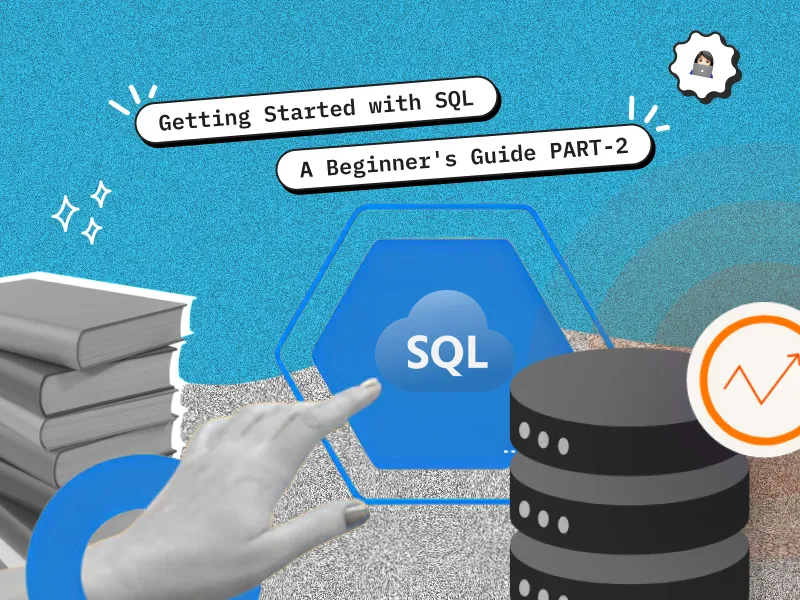








 30 mins free Consulting
30 mins free Consulting 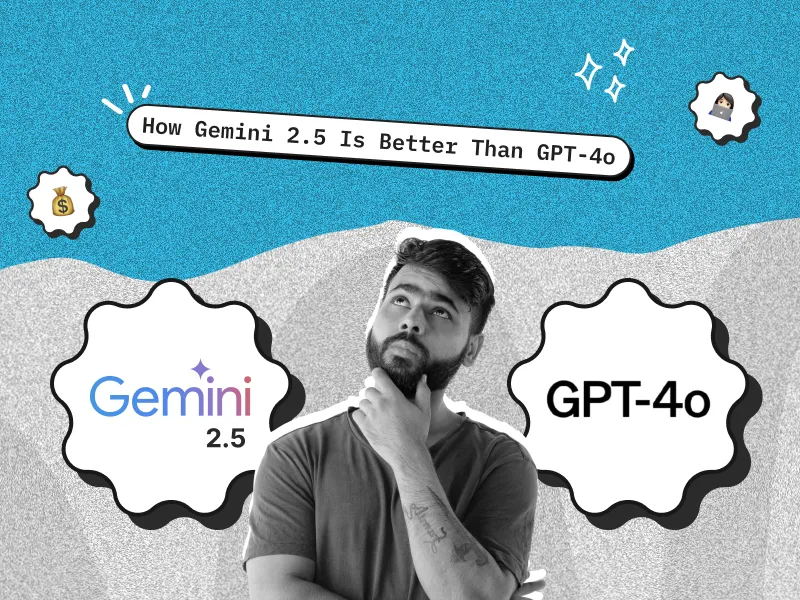
 6 min read
6 min read 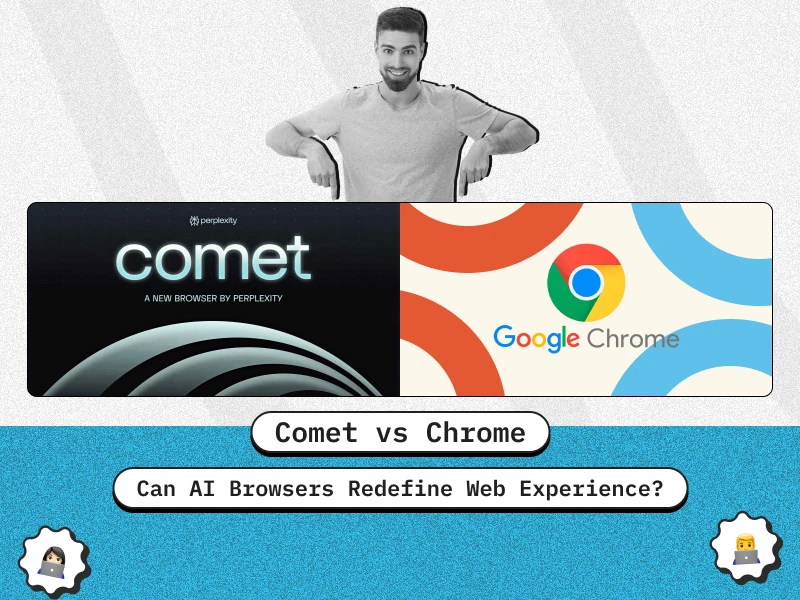







 Love we get from the world
Love we get from the world 