Google recommended the average page load of a website on mobile pages is 22 seconds. Does your website load within a blink of an eye? If not, see what causes your site to slow down. Let’s take a look at the factors that speed up your website.
A sluggish website always causes a problem and can be a negative Google factor. The average page load recommended by Google on mobile is 22 seconds. These numbers are enough to understand the importance of having a fast, and reliable site. Ultimately, a website should load as fast as possible, and making sure your WordPress website is fast and performs well is crucial.
The biggest issue with having a slow-loading website is that your visitors have only a few seconds to judge and make final decisions about your site. Often users lose patience and click away which enhances the bounce rate. However, issues can be solved by opting for custom WordPress development and updating everything from themes to plugins.
In today’s time, users expect pages to load within seconds. The best thing you can do for your business is to have a fast WordPress site. However, having a slow-running website can cause you money and a tremendous amount of traffic.
Even worse, if your site has slower speeds, you are likely to be discovered by your potential customers. This means a slow site will negatively affect your SEO performance. If there was ever a time to understand how to speed up a WordPress website and what causes your site to slow down, this is the time.

What causes your site to slow down?
Here, you will be able to understand the negative effects long load times can have on your website. However, it is essential that you know what causes a site to slow down. Let’s have a look at the most common causes.
The first and foremost reason your site has slow loading behavior is because of poor website development. At the same time, the hosting provider plays a vital role along with the plan you choose for your website. Hence, you need to ensure that you choose a quality web host for your site.
There’s a chance your server is down, and so will your site. Another reason your site can experience downtime is if it’s getting huge traffic. Having enormous traffic may also cause your website to load slowly.
You’re using insufficient hosting service
Hosting is crucial and responsible for making your site available to the world, and that’s why hosting service can be a good or bad factor. So, you should choose a wise host that has a great reputation and brings performance to your site.
You’re not optimizing images
You might know that images take up significantly more space than most other types of content like text, code, and static files.It is an underrated truth that images or videos have the potential of carrying more data than dozens of pages containing HTML and text.
How to test the loading time of your website?
Now you have an idea of what causes the site to slow down, it’s time to learn how you test website speed and how it impacts your website. Being a website owner, you should care about website speed and overall performance. Luckily, various tools and techniques are available for testing and boosting page speed.
Website speed is obviously an important factor for SEO and website traffic. It also said that faster sites do end up ranking higher. Hence people have started focusing more on page speed. Here is a list of some tools to examine website speed.
- https://www.pingdom.com/
- https://developers.google.com/speed/pagespeed/insights/
- https://gtmetrix.com/
All of the tools mentioned above, provide us with an insight of each issue and solutions to each issue on the tested website. Moreover, you can go through the suggestions provided by the tools mentioned above to increase your site speed.
What’s a good website load time?
The ideal website load time for mobile is 1-2 seconds. It is not wrong to say that speed is the oxygen of the website. While this may seem obvious, the need for speed is alive, especially among internet users and search engine crawlers.
Today, in the fast-paced digital environment, it is crucial for businesses to develop websites that deliver a seamless web experience to visitors. Luckily, companies are investing in tools and technologies to make sure their website performance is stable and optimized in real time.
How to speed up your WordPress site?
We know the importance of speed and efficiency in today’s digital era. In such circumstances, if your website loads slower than expected, chances are your website traffic and bottom line are affected. As a matter of fact, developers and business owners are wondering how to speed up WordPress sites. Hence, we discovered the best practices designed by dedicated developers to increase your WordPress site speed.
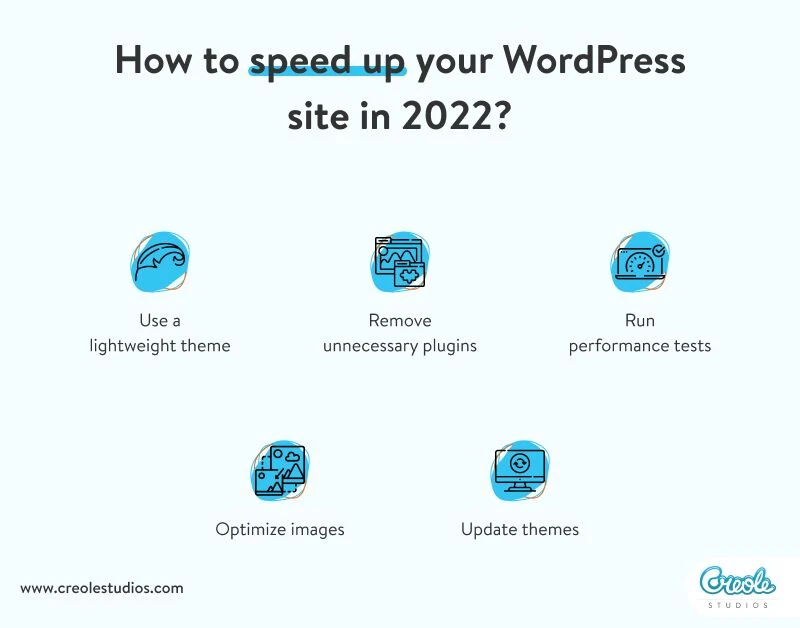
Use a lightweight theme
Like plugins, your existing WordPress theme can also slow down your web server. However, instead of using fancy themes which consist of high-quality images, you should opt for a simple theme with the necessary features.
Read here: How To Converting HTML website to WordPress Theme – Step by Step Guide
Remove unnecessary plugins
We used to say that if you spend money on unnecessary things, you won’t have them to buy necessary things. This is true when using unnecessary WordPress plugins on websites as each plugin works as a mini-software that harms your site’s load times.
It is advisable to keep plugins and themes updated and delete unused ones to speed up a website. You can delete unwanted plugins with the help of a dedicated WordPress developer. Ultimately, consider finding lightweight plugins.
Optimize images
If speed is the oxygen of a website, images are life. To give a new look and feel to your website, images play a vital role and help boost engagement. However, if your images are not optimized, then they could break your website. In fact, images that aren’t optimized are one of the causing speed factors.
So, before uploading images, we recommend you optimize them according to the web and use them for better performance.
Read here: How to Optimize your WordPress website for Mobile Users
Run performance tests
Timely performance optimization makes your website stand out in the market. Performance is based on the user’s region, internet connectivity, and behavior of the visitors. Page speed is also dependent on the amount and type of content on each page. To get the exact idea of performance, test your site with performance measuring tools.
Update themes and plugins
Updating website themes and plugins is the finest practice you could perform to decrease page load time. Being a WordPress administrator, you need to update WordPress core, themes, and plugins to run the site as efficiently as possible. Always make sure you are running the latest versions to optimize performance, keep the site secure, and fix bugs.

That’s it
These are the best practices you can follow to improve WordPress speed and performance. We hope you find these tips helpful and align with your goals. If you are concerned about how to speed up your WordPress site, our team of dedicated WordPress developers can help you with custom WordPress development and perform these practices for you.


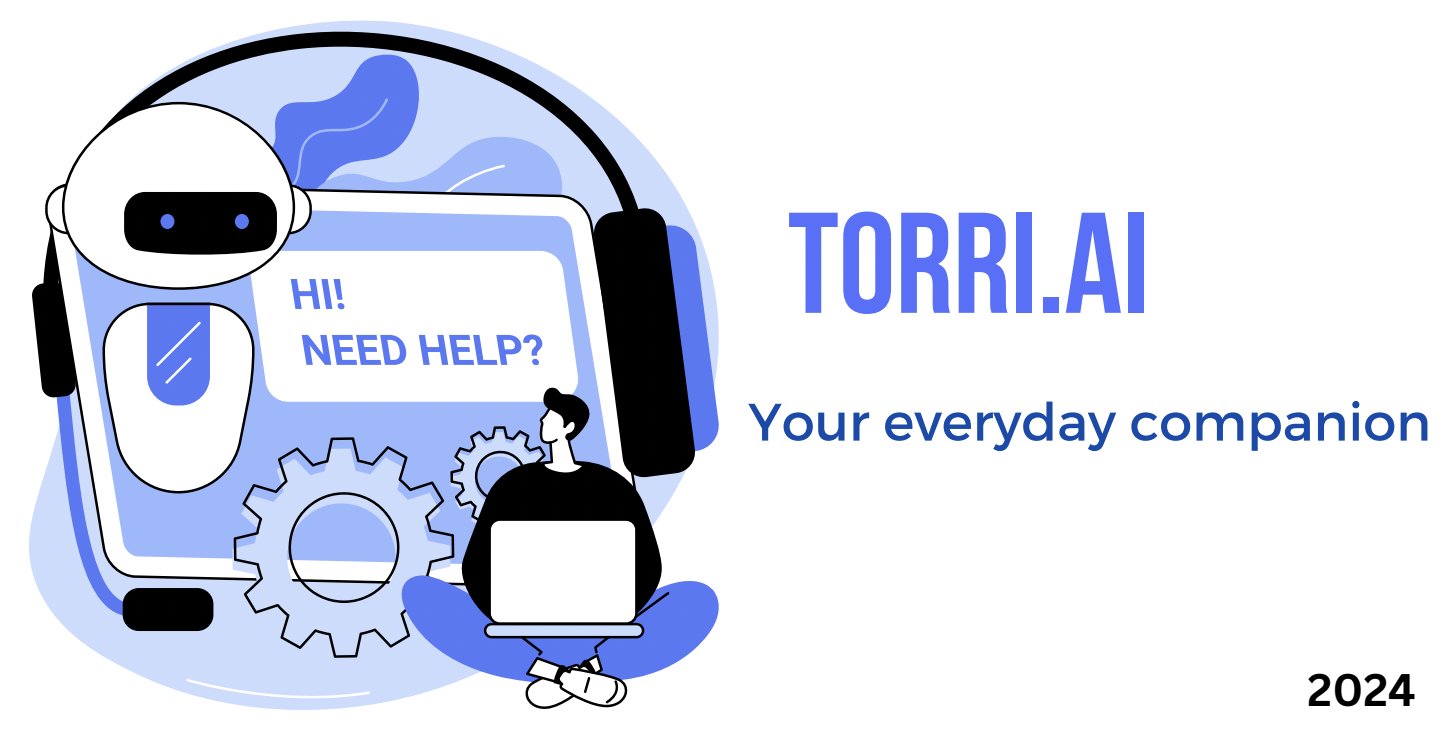











 30 mins free Consulting
30 mins free Consulting 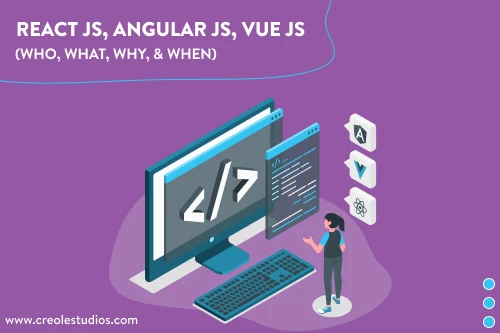
 10 min read
10 min read 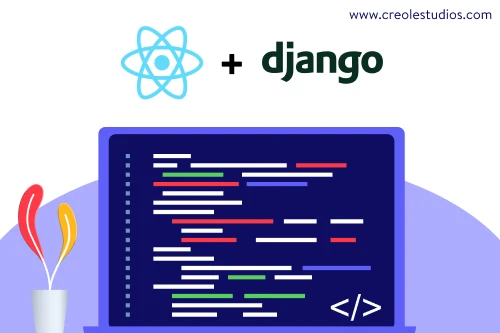


 Canada
Canada 
 USA
USA 






 Love we get from the world
Love we get from the world 