Summary:
Supercharge your mobile app in 2024 with ChatGPT integration. Elevate user experience, boost productivity, and explore new revenue streams. This guide provides practical steps for seamless implementation, ensuring your app stays at the forefront of innovation.
In the ever-evolving realm of mobile apps, businesses have a golden opportunity to elevate their offerings with the introduction of ChatGPT by OpenAI. Developed as a large language model chatbot, ChatGPT is renowned for its prowess in generating human-quality text, translating languages, and crafting various forms of creative content.
What is ChatGPT?
ChatGPT is a powerful tool that can be harnessed to transform your mobile apps. Tailored by ChatGPT Developers, this chatbot brings the potential to provide users with a highly personalized and engaging experience.

Why should you integrate ChatGPT into your mobile apps?
There are numerous compelling reasons to integrate ChatGPT into your mobile apps in 2024. Here are the top five:

Enhanced User Experience:
Utilize ChatGPT to tailor the user experience within your mobile apps. This includes generating personalized recommendations or offering real-time customer support, heightening user engagement.
Increased Productivity:
Harness ChatGPT to automate tasks, allowing your team to redirect efforts toward more strategic initiatives. From report generation to data summarization, ChatGPT streamlines operations.
Improved Customer Service:
Elevate customer service by deploying ChatGPT for real-time support and complaint resolution. The chatbot can also analyze feedback, pinpointing areas for enhancement.
New Revenue Streams:
Integrate ChatGPT to diversify revenue streams, offering paid content and premium services. Additionally, collaborate with ChatGPT Developers to innovate and introduce new products to your customer base.
Increased Innovation:
Leverage ChatGPT to spark innovation within your business. Generate new ideas, test products, and services, and enhance existing algorithms to stay ahead in a competitive market.
Examples of how ChatGPT is being used in mobile apps
Numerous companies have already embraced ChatGPT in their mobile apps with remarkable results. For instance:
This language learning app employs ChatGPT to provide personalized feedback, enhancing the learning experience for users.
A writing assistant app that utilizes ChatGPT to suggest improvements, aiding users in refining their writing skills.
Muse:
The meditation app, Muse, employs ChatGPT to craft personalized meditation sessions, catering to individual user preferences.
How to Integrate a Chatbot (ChatGPT) into Your Mobile App:
Define Your Objectives:
Clearly define the goals and objectives of integrating a chatbot into your mobile app. Determine the specific tasks or interactions you want the chatbot to handle, such as providing customer support, generating recommendations, or assisting with specific user queries.
Select the Right Chatbot Tool:
Choose a ChatGPT implementation or tool that aligns with your objectives and technical requirements. OpenAI offers APIs that can be integrated into your app. Ensure that the tool you select supports the functionality you need, such as natural language processing, conversation management, and integration capabilities.
Set Up an API Account:
If you’re using an API-based chatbot solution, sign up for an account with the service provider (in this case, OpenAI). Follow the registration process to obtain API keys or access credentials necessary for integrating the chatbot into your mobile app.
Understand the API Documentation:
Familiarize yourself with the API documentation provided by the chatbot service. Understand how to make API requests, the required parameters, and the expected responses. This information is crucial for seamless integration.
Develop the Integration Code:
Write the necessary code to integrate the chatbot into your mobile app. This involves making API calls to the chatbot service and handling the responses. Ensure that the chatbot interface aligns with your app’s design and user experience standards.
Handle Conversational Flow:
Implement logic to manage the conversational flow within your app. Decide how the chatbot will handle user input, prompt clarifications, and respond. You may need to maintain a session state to keep track of ongoing conversations.
Integrate with User Interface (UI):
Integrate the chatbot UI into your mobile app’s interface. Design a user-friendly chat interface that seamlessly integrates with the overall app design. Ensure that users can easily interact with the chatbot and receive responses in a clear format.
Test Thoroughly:
Conduct extensive testing to ensure the chatbot integration works smoothly. Test different user inputs, edge cases, and potential error scenarios. Consider usability, response accuracy, and overall user satisfaction.
Optimize and Refine:
Monitor the performance of the integrated chatbot and gather user feedback. Use this information to make improvements, optimize responses, and refine the conversational experience. Iterate on the integration based on user interactions and feedback.
Launch and Monitor:
Once satisfied with the integration, launch the mobile app with the integrated chatbot. Continuously monitor the chatbot’s performance, addressing any issues that may arise, and consider future enhancements based on user engagement and evolving requirements.
Conclusion
In conclusion, ChatGPT stands as a powerful tool ready to enhance your mobile apps, offering users a personalized and engaging experience. If you’re not already leveraging the capabilities of ChatGPT in your mobile apps, now is the time to explore the potential and consider how to seamlessly integrate these tools in 2024. ChatGPT Developers play a pivotal role in this transformative journey, ensuring your business stays at the forefront of technological advancements.


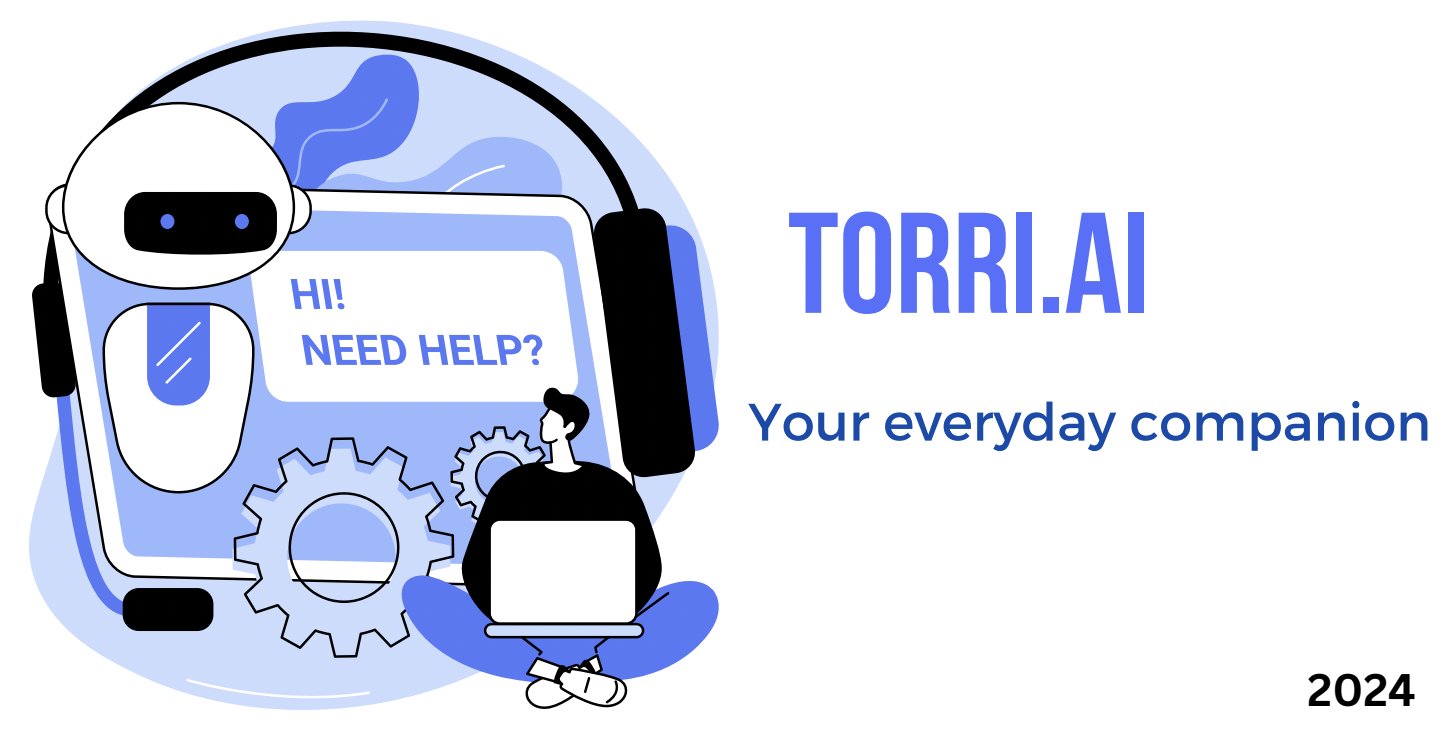











 30 mins free Consulting
30 mins free Consulting 
 6 min read
6 min read 
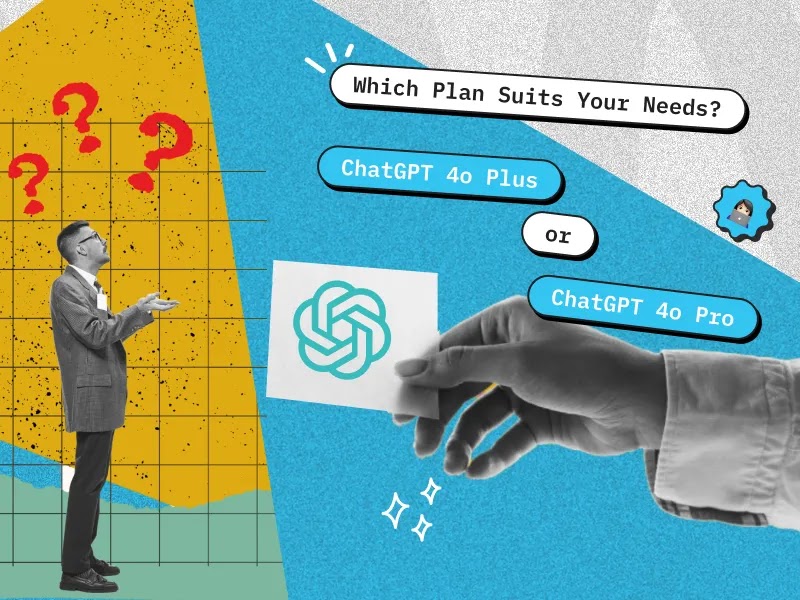

 Canada
Canada 





 Love we get from the world
Love we get from the world 